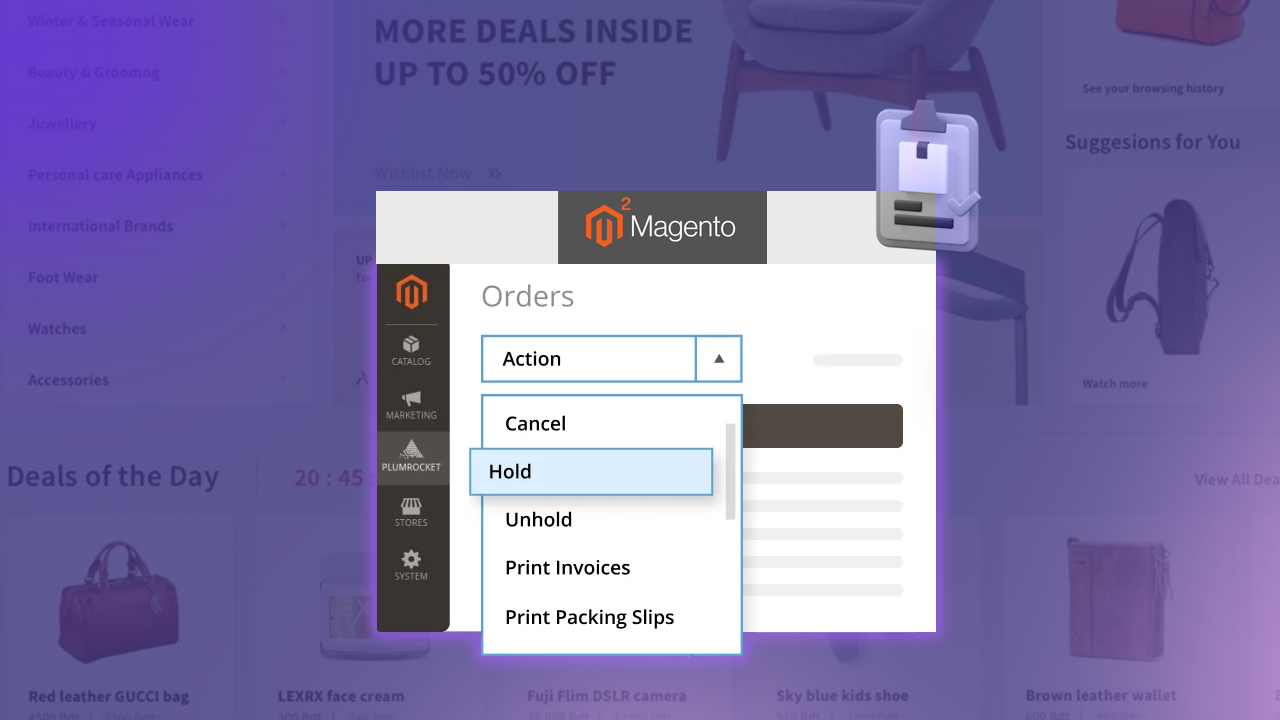BigCommerce is a leading ecommerce platform that empowers businesses to create and manage their online stores with ease. Establishing a strong online presence is crucial for businesses to reach a wider customer base and drive sales. BigCommerce provides a comprehensive solution for businesses of all sizes, offering robust features, flexibility, and scalability.
With nearly 50,000 active stores, BigCommerce continues to experience steady growth in its user base. While it may have fewer live stores compared to Shopify’s massive 3.83 million, BigCommerce has been consistently adding thousands of new stores each year.
Today, learn how you can set up your BigCommerce store.
ON THIS PAGE
Before you begin
Define your goals: Clearly define your objectives, whether it’s increasing sales, expanding customer reach, or improving user experience. Set specific and measurable targets within a realistic timeline to track your progress effectively.
Decide upon your budget: Consider your financial resources and allocate a budget for your project. Assess the costs associated with design, development, customization, and ongoing maintenance to ensure you have sufficient funds to achieve your goals.
Evaluate your Options: Research and compare different e-commerce platforms, including BigCommerce, to determine if it aligns with your business requirements.
Setting Up Your BigCommerce Store By Yourself
Before setting up your store manually, the first thing you need to know about BigCommerce development is to have a rough timeline and your budget set out. Here is a step-by-step guide to setting up a BigCommerce store:
Step 1: Sign up for a BigCommerce Account
Visit the BigCommerce website and sign up for an account. Provide the necessary information like store name, country, and contact details. Choose a plan that suits your needs, and complete the registration process.
Step 2: Create Product Categories
Creating product categories for online stores is essential to enhance visitor navigation and potentially improve Google’s ranking.
Protip: It is recommended to establish categories before adding products, as each product should assign to a category upon creation. Default sample categories are provided in BigCommerce’s demo shop, but they can be modified or deleted as needed.
To add new categories, click on the “Products-> Product category-> Create a Category” link and fill in the relevant information. The required fields include category name, category page URL, and category description.
Additional elements can be added or skipped at this stage or later. BigCommerce offers a helpful video tutorial explaining each element used on category pages.
Step 3: Add Products to Your BigCommerce Store
After creating your product categories, you can begin adding products to your online store. Although it may initially seem overwhelming, BigCommerce simplifies this entire process. To manually add products, go to the “Add Product” screen by clicking “Add” on the Products navigation bar.
It will take you to the Add Product dashboard, where you’ll find five main categories to enter: product information, product options, storefront settings, fulfillment, and SEO.
- Remember the product name and SKU should be unique.
- Refer to BigCommerce’s Platforms Limit for details as there are character restrictions for certain fields.
- You can set minimum and maximum purchase quantities for each product.
- Keep your product listings organized and optimized for a seamless shopping experience.
Depending on the number of products you plan to sell, setting them up will be the most time-consuming task. Once you’ve completed this step, you can proceed to configure the ecommerce functions of your online store.
Protip: For businesses with a larger number of SKUs and systems, it is recommended to use a Product Information Management (PIM) tool.
Step 4: Configure Back-office Settings
Navigate to the “Store Setup” section in your BigCommerce dashboard and configure important settings such as currency, tax settings, payment gateways, and email notifications. Customize these settings to align with your business requirements.
Step 5: Set Up Shipping Rates & Methods
To access the BigCommerce Shipping Manager, go to your control panel and click on Store Setup > Shipping.
You can also follow this shipping video tutorial by BigCommerce before configuring the shipping settings, as it offers various options and solutions you can choose from.
On the Shipping screen, enter the basic details of where you’ll ship your products from, like your home address or business warehouse/store.
Then, go to “Set Up Services” where you’ll find various shipping choices. BigCommerce Shipping is available for free and powered by ShipHawk and Parcelcast. An alternative is ShipStation, which offers a 60-day free trial.
BigCommerce also works well with other shipping partners, and you can choose from those options or skip the setup if you have an alternative shipping method. You can still print the United States Postal Services (USPS) shipping labels within BigCommerce and handle shipping yourself.
To set up specific shipping options, proceed to Configure and select the shipping zone. Here, you can establish different shipping parameters for the US, including static quotes like free shipping (for all products or over a certain amount), flat-rate shipping (for entire orders or per item), weight or total order-based shipping rate ranges, and a pick-up in store option if applicable.
Additionally, you have the option to offer real-time shipping quotes by connecting your store to popular carriers like FedEx, UPS, and USPS.
Step 6: Design Your Store
Customize the visual appearance of your store to match your brand identity. Choose a theme from the BigCommerce theme store or create a custom design using HTML, CSS, and the BigCommerce templating language. Customize colors, fonts, logos, and other visual elements to create a unique store design.
BigCommerce Theme Marketplace
Developing a BigCommerce theme involves various considerations, and selecting the most suitable theme for your business style is highly important. Make your choice wisely!
To access themes, follow this path: Storefront > Themes. The provided illustration depicts the default theme provided by BigCommerce.
To alter your theme, visit the BigCommerce Theme Marketplace and explore the numerous available themes to make your selection.
Step 7: Create Your Store Information Pages
Create important information pages such as About Us, Contact Us, FAQs, Shipping & Returns, and Privacy Policy. These pages provide valuable information to your customers. Use the “Storefront-> Web Pages” section in the dashboard to create and manage these pages.
Homepage Carousel & Universal Store View
The initial impression on your website is made through the Home Carousel, making it a crucial section for showcasing your offerings. Many stores use this space to highlight new launches, promotional campaigns, announcements, and special offers.
Social Media Icons
Demonstrate your online presence across social channels by adding social media icons. Enhance your connectivity with customers by providing links to your respective social tabs within this section.
Web Pages – Page Listing
Before launching your ecommerce store, several essential pages are required:
- Contact page
- About Us page
- Terms & Conditions
- Return & Refund Policy
Access the Create new page button at the top-left of the theme setup page to add these crucial pages. With the BigCommerce development solution, you have the flexibility to create additional pages as needed.
Blog Management
Blogs play a vital role in improving SEO, establishing industry leadership, and guiding prospects through awareness, consideration, decision, and advocacy stages. BigCommerce provides a rich text editor and allows SEO optimization (meta description, slug URL, & redirects).
While certain SEO aspects require manual attention, employing a marketing platform is highly recommended for comprehensive SEO efforts.
Step 8: Set Up Your Store Navigation
Configure your store’s navigation menu to make it easy for customers to navigate from your categories and pages. Use the “Storefront” section in the dashboard to manage your navigation menu and ensure it reflects your desired structure.
Step 9: Testing and Launching Your Store
After the development phase, it is essential to thoroughly test and launch your store. Use the following steps to ensure a smooth process:
- Conduct extensive testing across various browsers and devices to ensure optimal functionality and appearance.
- Upload your store to a hosting provider and set up your domain.
- Customize your store settings and add your products.
- Perform another round of testing to confirm that everything is working properly.
- Officially launch your store and begin selling!
Once you have grasped the fundamentals, you can expand your store’s themes and features with BigCommerce, offering limitless possibilities for growth. Once the store is launched, do keep a close eye on customer behavior patterns and feedback for potential site improvements.
Recommended Read: Best Coding Practices for BigCommerce Website Development
Marketing Tools for BigCommerce Stores
Banners: Utilize banners on your home, category, or brand pages to effectively communicate their offerings. The rich text editor allows you to customize content, placement, and expiration.
Promotions: BigCommerce provides versatile mediums to assist customers in their buyer’s journey. Create store discounts, BOGO, and free shipping offers using pre-designed promotion templates.
Abandoned Cart Emails: Combat cart abandonment by sending emails directly from BigCommerce, leveraging templates tailored for abandoned cart scenarios.
Transactional Emails: Streamline communication with customers by utilizing BigCommerce’s templates for various emails, including order status, return requests, account creation, password resets, and product review requests.
Google Customer Reviews: Integration with Google Customer Reviews is available with the Pro or Enterprise BigCommerce plans.
Coupon Code: Simplify the creation of digital coupons with the built-in coupon code generator in BigCommerce, offering high-end customizations for your needs.
Email Marketing: BigCommerce recommends integrating with marketing software for email marketing. If you already use such software, find it in the list of integrations, or consider HubSpot for a comprehensive solution.
Gift Certificates: Generate special gift certificates seamlessly within the BigCommerce platform.
Cost of Developing a BigCommerce Store
The development expenses for a store can vary based on factors such as business objectives, growth plans, budget constraints, and more. Creating a BigCommerce store from scratch typically incurs a starting cost of the standard plan at $39/month.
Alternatively, if you already have a website and plan to migrate it to BigCommerce with minimal site changes, your development costs will be significantly lower. Utilizing BigCommerce migration services ensures a smooth transition for your website.
BigCommerce Plans and Pricing
For those opting for BigCommerce development services, it’s crucial to be acquainted with the plans and pricing structure:
- BigCommerce Standard: $29.95 per month
- BigCommerce Plus: $79.95 per month
- BigCommerce Pro: $299.95 per month
- BigCommerce Enterprise: The pricing for BigCommerce Enterprise varies based on your specific needs and requirements.
Challenges with Manual Setup of a BigCommerce Store
Limited Customizability
Manually setting up a BigCommerce store can restrict the extent of customization options available, limiting the ability to create a unique and personalized online shopping experience.
Feature Integration
Without expert assistance, manually adding advanced features and functionalities to a BigCommerce store can be challenging. This can impede the ability to enhance user experience and meet specific business requirements.
Resource Constraints
Setting up a BigCommerce store manually requires time, effort, and resources. Without proper planning and allocation, managing the store’s performance, updates, and ongoing maintenance can become overwhelming.
Skill and Knowledge Gap
Successfully setting up a BigCommerce store manually requires a certain level of technical proficiency and understanding. A lack of expertise may result in a steep learning curve, potential errors, and difficulties in troubleshooting issues.
Why Choose a BigCommerce Development Expert for Your Online Store
Experienced Developers
Certified BigCommerce developers with extensive experience in the platform can handle the complex process of developing your online store.
Custom BigCommerce Themes
Skilled designers can create custom BigCommerce themes that align with your business goals and target audience.
Comprehensive Services
A custom BigCommerce development services company offers a wide range of services, including custom development, app integrations, and digital marketing strategies.
Powerful APIs
Leveraging BigCommerce APIs, developers can create seamless integrations with third-party apps and sales channels to enhance your store’s functionality.
Customized Solutions
A development agency can provide the best solution for your business needs, ensuring that the final product meets your client’s expectations.
Streamlined Process
An experienced development company ensures a streamlined and organized development process, saving you valuable time and effort.
Business Growth
By utilizing the expertise of BigCommerce experts, you can employ tested strategies to more effectively drive revenue and expand your online business to reach new heights.
Research and Feedback
ecommerce website development companies stay up-to-date with the latest trends, best practices, and software updates, incorporating valuable research and client feedback into their work.
Dedicated Support
A reliable development company offers ongoing support, ensuring that any issues or concerns are promptly addressed and resolved.
Choosing a BigCommerce development services company is a great way to transform your dreams into a successful online business. With their expertise, dedication, and client-focused approach, they can provide one of the best platforms for your ecommerce business.
Top Features Every BigCommerce Store Owner Should Implement
When setting up a BigCommerce store—by whichever method you choose—there are several must-have features that can enhance the user experience and help drive sales. Here are some essential features to consider:
Responsive Design
Ensure that your BigCommerce store is optimized for mobile devices and has a responsive design that adapts to various screen sizes. This will provide a seamless shopping experience for customers using different devices.
User-Friendly Navigation
Implement a clear and intuitive navigation structure, allowing visitors easily find products and navigate through different categories. Use dropdown menus, search functionality, and breadcrumbs to enhance usability.
Product Search and Filtering
Include a robust search bar that allows customers to find specific products quickly. Additionally, provide advanced filtering options (e.g., by price, color, size, etc.) to help users narrow down their search and find the products they are looking for.
High-Quality Product Images and Videos
Use high-resolution images and, if possible, videos to showcase your products from different angles and provide an accurate representation. This helps customers make informed purchasing decisions.
Product Reviews and Ratings
Enable customer reviews and product ratings as they build trust and credibility. Shoppers often rely on reviews to assess the quality and value of products, which can increase conversions.
Secure Payment Options
Offer a variety of secure payment options to instill confidence in customers. Include popular payment gateways, such as PayPal or Stripe, as well as alternative methods like Apple Pay or Google Pay.
Multiple Shipping Options
Provide various shipping methods (e.g., standard, express, international) and clearly display associated costs and delivery timelines. Additionally, offer order tracking to keep customers informed about their shipments.
Abandoned Cart Recovery
Implement features that automatically send reminder emails to customers who have abandoned their shopping carts. This can help recover lost sales by prompting customers to complete their purchases. You could even experiment with remarketing strategies to target these customers and increase conversions.
Wishlist and Save for Later
Allow users to create a wishlist or save products for later. This feature enables customers to revisit items they are interested in without having to search for them again.
Social Media Integration
Integrate social media sharing buttons and links to your store’s social media profiles. This allows customers to share products they like, increasing brand exposure and potentially driving more traffic to your store.
Analytics and Reporting
Utilize built-in analytics tools or integrate third-party services to track and keep an eye on website traffic, sales, and customer behavior. Insights from these patterns can help you make data-driven decisions to optimize your store’s performance.
SEO-Friendly Features
Ensure your BigCommerce store is search engine optimization (SEO) ready, such as customizable meta tags, URL structure, and sitemaps. This helps improve your store’s visibility in search engine results, driving organic traffic.
Supercharge Your eCommerce Success with BigCommerce Store Development Experts: Klizer
Your ecommerce store is crucial for representing your business online. It should excel in both the customer-facing front end and the back end managed by your team.
Klizer will ensure your ecommerce store is at its best, both in terms of the customer-facing front end and the back end managed by your team. With over 18 years of experience, Klizer specializes in optimizing ecommerce stores, providing expertise in design, user experience, efficient backend management, and implementing business systems.
Trust Klizer to enhance your online presence and streamline operations for a successful ecommerce business.
FAQs
What are the costs to consider when planning a BigCommerce store?
The cost of developing a BigCommerce store can vary based on factors such as your business goals, budget, and growth plans. If you’re starting from scratch, the development cost will be at least a certain amount.
However, BigCommerce migration services are an option if you already have a website and want to move it to BigCommerce with little to no change. It will help in the seamless transfer of your website.
Is BigCommerce a good option for my ecommerce store?
We’ll let the numbers do the talking here:
- In 2019, the platform received the addition of 5,072 new stores.
- The following year, in 2020, the number of new stores increased to 5,228.
- In 2021, BigCommerce saw the addition of 4,831 new stores.
- As of the present year, 2022, the platform has already gained 5,144 new stores.
These figures highlight the continuous growth and appeal of BigCommerce as an ecommerce business platform, attracting entrepreneurs and businesses looking to establish their online presence and leverage its features for successful store development. While the right platform can only be determined keeping in mind the unique challenges and goals, BigCommerce is definitely a great option to consider.
What are the advantages of a BigCommerce Store?
- Scalable platform for high traffic and transactions.
- Customizable design options.
- Mobile-responsive for a seamless mobile shopping experience.
- Built-in features for inventory management, payments, shipping, SEO, and marketing.
- Easy integration with third-party applications.
- Strong security measures for safe transactions and data protection.
- Excellent performance and fast loading times.
- Reliable customer support is available for assistance.
Why hire a BigCommerce development team?
- Expertise: A specialized BigCommerce team with in-depth knowledge and experience in BigCommerce ensures efficient development.
- Customization: They can tailor your store to meet specific requirements, creating a unique online presence.
- Time and cost efficiency: Hiring professionals saves time, reduces errors, and leads to cost savings.
- Technical support: They provide ongoing support, maintenance, and updates for your store.
- Scalability and growth: A dedicated team can handle expansions and implement new features as your business grows.
- Professional design: They create visually appealing and user-friendly store designs.
- Additional services: Many teams offer supplementary services like SEO optimization and marketing strategy.
Why should I choose BigCommerce for my store development?
BigCommerce offers a range of compelling reasons to choose it as your preferred platform for store development. Here are some key benefits:
- Extensive Feature Set: BigCommerce offers a comprehensive set of features for building and customizing your online store, with user-friendly interfaces, customizable themes, and mobile optimization.
- Seamless Integration: BigCommerce seamlessly integrates with popular payment gateways, shipping providers, and marketing tools, streamlining operations and improving the shopping experience.
- Robust Security: BigCommerce prioritizes security, offering SSL encryption, advanced security measures, and protection against fraud and unauthorized access.
- Marketing and SEO Capabilities: BigCommerce provides marketing and SEO tools to help you promote your store, optimize product pages for search engines, and leverage social media integration.
- Dedicated Support: BigCommerce offers 24/7 customer support, a comprehensive knowledge base, and community forums to assist you with technical issues, customization, and general inquiries.
What are the advantages that come with partnering with experts?
- When it comes to BigCommerce store development, hiring experienced developers is crucial. Clients looking to establish their online presence can benefit greatly from the expertise of a BigCommerce developer or development agency.
- With the BigCommerce platform and the assistance of certified BigCommerce developers, custom themes and apps can be developed to meet the unique needs of each client.
- Small businesses, online retailers, and merchants dreaming of a successful e-commerce business can rely on the hard work and extensive experience of BigCommerce experts. From research and design to the entire development process, a dedicated BigCommerce development company ensures the best solutions are implemented to maximize revenue and reach the target audience.
- With BigCommerce’s powerful APIs, sales channels are opened up, providing business owners with the best way to expand their online presence.
- In addition, digital marketing services, feedback from designers, and sample apps can all contribute to a successful BigCommerce store development.
- While this entire process may seem complex, choosing the right platform, such as BigCommerce, and a reliable development company can make all the difference in meeting clients’ expectations and following best practices for custom theme design.
- Ultimately, the benefits of BigCommerce, including its headless commerce capabilities and extensive API toolkits, make it a good choice and a great place to turn dreams into a thriving online business.
Does BigCommerce support integration with multiple payment gateways?
Integrating real-time shipping quotes from carriers like FedEx, UPS, and USPS can further enhance the customer experience. By taking advantage of the features and resources available through BigCommerce, you can streamline your shipping processes and deliver a positive shopping experience for your online store customers.
The platform integrates with various payment gateways and shipping providers, with the flexibility to offer multiple payment options and choose the most suitable shipping methods for your business.