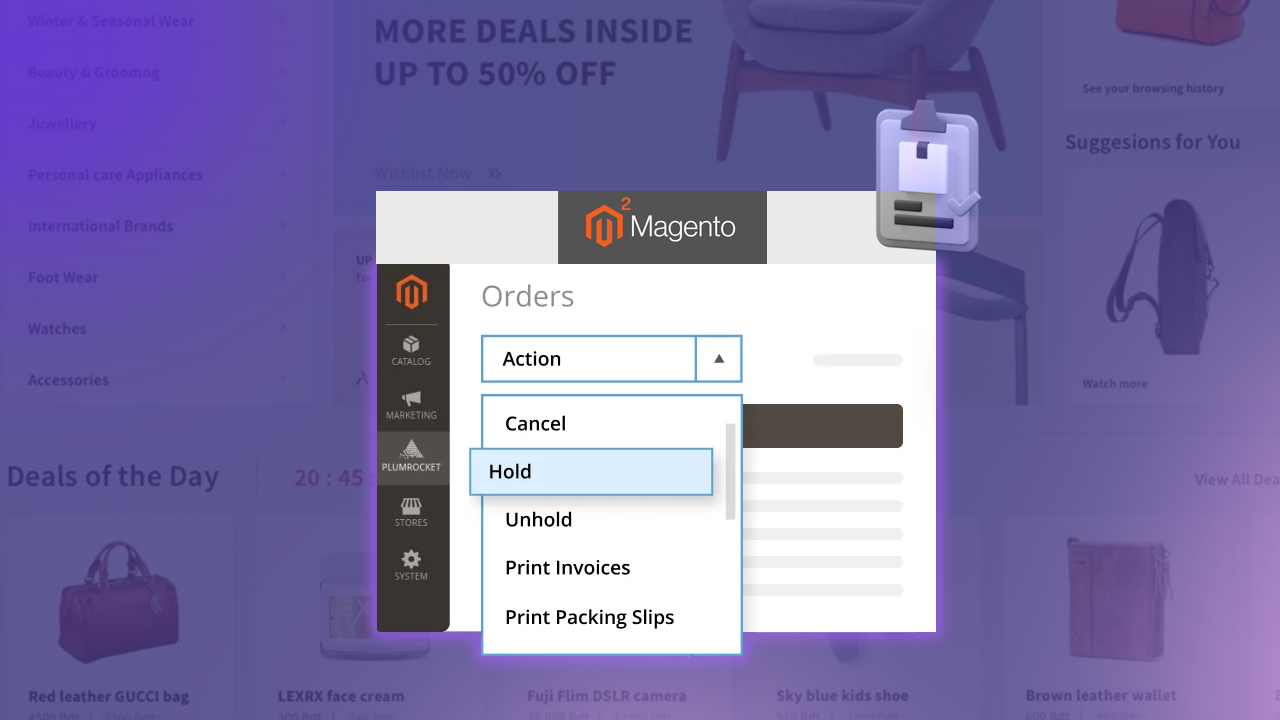A BigCommerce theme customization is a pre-designed website layout that helps to your customers get an optimal experience. These themes are built to help you showcase and sell your featured products across mobile devices, desktops, and tablets of all sizes.
If you are looking to improve the user experience, get faster page speed, increase overall conversions, or align your website design with your brand’s identity, understanding the ins and outs of customizing the BigCommerce store theme is key.
In this guide, we will go through all the key elements of BigCommerce theme customizations so that you can create a unique online store for your brand.
ON THIS PAGE
8 Steps to Customize A BigCommerce Theme for Your eCommerce Store
Here are the steps to create a custom BigCommerce theme to offer a unique look and high performance to your customers.
Step 1: Set Up Your Environment
The first step for creating a custom theme in BigCommerce is setting up the right environment. This allows you to set a solid foundation for the rest of the development process of the theme in the BigCommerce platform.
Required Dependencies
Install the necessary dependencies to help the design team create an original design and ensure a smooth workflow.
- Node.js: Install Node.js (version 10 or later) on your system. It plays a crucial role by allowing you to run Stencil CLI and several other development tools.
- Stencil CLI: Install the Stencil CLI – command-line tool for developing high-quality BigCommerce themes. It offers a range of features where you can preview changes in real-time, compile the assets of the theme files, and manage the changes in other aspects of the theme development easily. Moreover, the Stencil framework allows the theme developers to work on the existing themes.
Start BigCommerce Theme Customization with Experts
Step 2: Clone A Base Theme
- Cloning a base theme will serve as a custom theme foundation for any brand. You can build on a well-structured existing theme which reduces your overall hassle.
- There are several base themes in BigCommerce, so try to pick the one that complements your unique web design version.
- Go to the BigCommerce dashboard, and select “My Theme” options from the Storefront option.
- Pick the right theme to clone and click on the customize option.
- Select the Make a Copy option under the Advanced option to clone the base theme file.
- You can modify the theme without affecting the live store directly with cloning and customize the color scheme, layout, and several other items on the cloned theme.
- You can experiment with different fonts and styles with the option to fall back if necessary.
Step 3: Set Up Local Development
- Set up the local development server for testing your theme changes in a safe environment before deploying them to your live store.
- Now, run the server through Stencil CLI and enjoy the real-time previews of the custom features.
- Configure the environment variable and set up the SSL for proper and secure testing of the custom new theme.
Step 4: Customize Your Theme
- After setting all the variables and files, it is time to begin the customization of the BigCommerce theme.
- You can get several customization options with BigCommerce which help you to modify the HTML and theme files to set the arrangement of the large catalog of products, headers, and footers.
- For example, if you wish to modify the product page on your site, change the product design, data presentation style, date style, etc., so the visitors can explore all the products easily. Make changes in CSS files to customize the colors, fonts, spacing, and other elements of the site.
- Aim to create a user-friendly and responsive design for your site that works properly on all screen sizes to widen your customer reach.
Step 5: Add Custom Features
- Besides changing the visual elements, add custom features to your custom theme to further improve the overall functionality of your store.
- Add custom widgets and third-party services to add features that cater to the needs of your brand and clients.
- Consider utilizing the BigCommerce APIs to extend the functionality of your responsive theme further.
Step 6: Test Your Theme
- Once, you have created your web design and added all the functionality, test everything to ensure proper functionality of the theme in the live store. Test all the features like product search on product pages and category pages, checkout process, and custom functionality to make sure everything is working properly under a high volume of traffic.
- Analyze the responsiveness, load time, and other factors that have a direct impact on the user experience.
- Besides this, you have to make sure that all the functions are working in all the major browser options across different screen devices.
- Whether there is a CSS error or a development bug like an issue with key-value pairs, the testing phase will help you screen out all the issues before you go live with your theme.
Step 7: Deploy Your Theme
- Deploy the new theme to your live store once you are satisfied with the custom BigCommerce theme. You can
- Use Stencil CLI to package and deploy your theme to export it manually through the control panel.
- Create a proper backup of your current live theme. This will allow you to revert to a functioning theme in case of any issues after the deployment.
Step 8: Maintain and Update
- After deploying the custom theme, carry out regular maintenance to address any issues with the new features.
- Keep all the tools updated with the latest version to maintain their performance.
- Track the customer feedback regularly and address the issues promptly. Ensure that your customers have easy access to updated information about the specific categories and products in your store.
- Update the theme features and design with the latest trends to maintain a competitive edge for your brand’s store.
Difference Between Free, Paid, and Custom BigCommerce Themes
| Free Themes They are budget-friendly and offer basic functionality with easy access and some customization through the BigCommerce theme editor. However, they may require additional development to enhance features and have limited support and customization options. | Paid Themes These themes offer a more polished and professional look with advanced functionality. They are customizable within the BigCommerce theme editor. While they come with an upfront cost and might be less flexible compared to free themes, they are generally well-supported and feature-rich. | Custom Themes These tailored themes represent your brand’s personality, providing a unique and optimized design. They involve a higher cost and longer development time. Custom themes are ideal for businesses with specific needs and the resources to manage and maintain a bespoke solution. |
Benefit Of Custom Bigcommerce Theme Or Design
A custom BigCommerce design allows business owners and merchants to cater to the specific needs of their target audience and offer a memorable shopping experience to all visitors.
Unique Design
The best thing about a custom BigCommerce theme is that you can create a strong brand image among your competitors. You have full control over the customizations which allows you to use the best practices during the design process. Thus, you can create an excellent design to offer a good impression of your brand and improve the overall customer experience.
Moreover, it can help you fulfill the specific needs of your brand. Whether you want a certain feature on your store or some specific design element on your website, you can leverage the power of the custom theme to create an out-of-the-box solution for your brand.
Higher Conversion Rate
| In 2024, global retail sales in eCommerce are expected to exceed 6.3 trillion US dollars. |
Another good thing about using a custom theme for a store is increasing the overall conversion rate. You can add specific features and offer a user-friendly design that fulfills the needs of your target audience.
The visitors can get the required services and products easily. This will lead to a higher conversion rate in your store which will further increase the overall sales and profit for your brand.
Improved Performance
With a custom BigCommerce theme, you can improve the performance of your store or website. Websites with slower load times frustrate visitors, which forces them to look for alternatives. You can optimize the custom theme for a good speed so that the store loads quickly for all the visitors.
Ensure that your store works properly on all screen sizes with a custom theme. Besides this, you have full control over all the elements to analyze the performance metrics and improve them.
Budget-Friendly Approach
A custom theme will help you save some bucks in the long run. For example, utilizing the right BigCommerce theme will take the pressure of eCommerce activities from your WordPress website.
You can make large catalog updates easily and manage all the orders without affecting the site’s performance. It saves a lot of money and time that you can use to grow your brand to the next level.
| According to the survey, 73.1% of participants say that the lack of a responsive website is one of the top reasons for a visitor to leave the website. |
7 Best Tips For BigCommerce Theme Customization & Development
There are several aspects that you need to consider during BigCommerce theme customization like store design, product design, overall structure, etc. Optimizing them can help you improve the customer shopping experience and convert more customers.
1. Utilize The Quick View Feature
All the best BigCommerce themes have an in-built quick view feature that allows the visitors to click on any product in the store and fetch all the data and information about it.
They can add the items to their carts and proceed to checkout or continue their shopping journey. Use this feature to help visitors go directly to product information, specific categories, a cart page, etc.
2. Aim For A Responsive Design
While customizing the elements of your custom theme, make sure that all the features and the design function properly on different devices, especially mobile devices.
| Global mobile e-commerce sales reached 2.2 trillion US dollars by 2023 and are expected to rise in the coming years. |
It is necessary to create a responsive theme that helps widen your brand’s reach and give higher profits.
3. Add High-Quality Images
Product images play a crucial role in any eCommerce store. They have a direct impact on the final decision of the customer to purchase products. Ensure that the images are of high quality and the proper size before you add them to your online store. However, optimize the size of the images so that they don’t affect the overall loading speed of your online store.
4. Pick Contrast Colors For Buttons
Using contrasting colors on the buttons and CTAs in your store will help the customers identify them easily. Try to use colors that stand out from the background on your online store. This allows the customers to find them easily and increases their chance of clicking on them to make a purchase.
5. Use Clean And Organized Code
Always aim to maintain a clean and well-structured codebase while developing your custom BigCommerce theme. This will help the BigCommerce design and development teams to make future updates easily and quickly.
Also, comment on your code appropriately to explain complex sections. This will further facilitate smoother collaboration and quicker troubleshooting.
6. SEO Optimization
SEO plays a critical role in the success of any eCommerce store. While developing a custom BigCommerce theme, use semantic HTML to improve the accessibility of your website. Make sure that search engines can crawl the content easily.
Create a well-defined structure by using heading tags(H1, H2, etc.) as they will guide search engines in understanding the importance of different sections. Optimize the meta titles, descriptions, and alt tags for images to further improve the online ranking of your store.
7. Consistent Branding
Having consistent branding in your BigCommerce theme will match your store’s design, tone, and messaging with your overall brand identity. Use uniform colors, similar fonts, and styles to create a recognizable brand experience across all pages. This creates higher consistency that builds trust and familiarity with your audience. This will help the customers feel confident in their purchasing decisions.
8. Clutter-Free Layout
Never add several links or products on your product pages. Follow a proper layout on all the pages and avoid any unnecessary clutter. This will improve the user experience of the customers which will keep them in the store for a longer period of time.
Partner with Klizer for BigCommerce Theme Customization
Klizer has a solid team of BigCommerce developers who have full expertise and experience in creating custom themes for your brand. The customized theme will align with your brand identity and cater to its specific needs.
Get on a call with our team today to reach the full potential of your custom BigCommerce theme.
FAQs
How much does BigCommerce theme customization cost?
At Klizer, the cost of BigCommerce theme customization starts from $40,000. It mainly relies on your budget, theme size, and customization level. Along with this, other factors such as your preferred theme type, file management system, third-party app integration, etc also play an important role.
Which one should you use for BigCommerce free or paid themes?
BigCommerce has more than 12 free themes and 50 paid themes (with the average price ranging anywhere between $100 to $400). These themes offer unique styling options and provide different layouts, colors, and fonts. You can use them whichever suits you the best and even seek customizations in them as per your requirements.
Is it safe to change colors, fonts, and layouts during BigCommerce theme development?
Yes, it is safe to modify the fonts, colors, and layouts in your BigCommerce theme without causing issues during development. These changes are quite manageable and won’t disrupt the overall functionality of your website.
Should I create my custom BigCommerce theme from scratch or modify an existing one?
Well, this is usually a personal choice. Here’s a suggestion:
If your current BigCommerce theme has potential for improvement, it’s better to modify it rather than begin it from scratch. However, if the existing theme is quite outdated, opting for a new theme will be the best option.
For expert advice, you can consult our BigCommerce theme developers to assess your existing theme and share your new requirements. They will offer the best advice that will resonate with your current requirements and budget.
Does Klizer offer mobile responsive theme customization?
BigCommerce specialists at Klizer know the importance of responsiveness to your BigCommerce theme so that it works perfectly on all screen sizes. We ensure that your BigCommerce theme design is responsive and user-friendly on all mobile phones and tablet sizes.
How to improve the site performance with BigCommerce theme customization?
With expert customization, your tailored BigCommerce theme will not hamper the site’s performance. For that, our BigCommerce experts suggest and follow the given steps.
- Compress and resize images to minimize file sizes without any quality compromise. We recommend using modern formats like WebP for higher loading speeds.
- Reduce the overall size of your CSS and JavaScript files and enable browser caching.
- Opt for a good hosting provider that offers fast server response times and reliable performance for enhanced overall site speed.
- Limit the number of page elements for a lower number of HTTP requests required for loading site pages.
- Implementing lazy loading and cleaning up unnecessary theme code can also improve overall performance.
For professional services, you can connect with Klizer’s experts who provide bigcommerce development services that will assess your site thoroughly and implement proper strategies for good website performance.