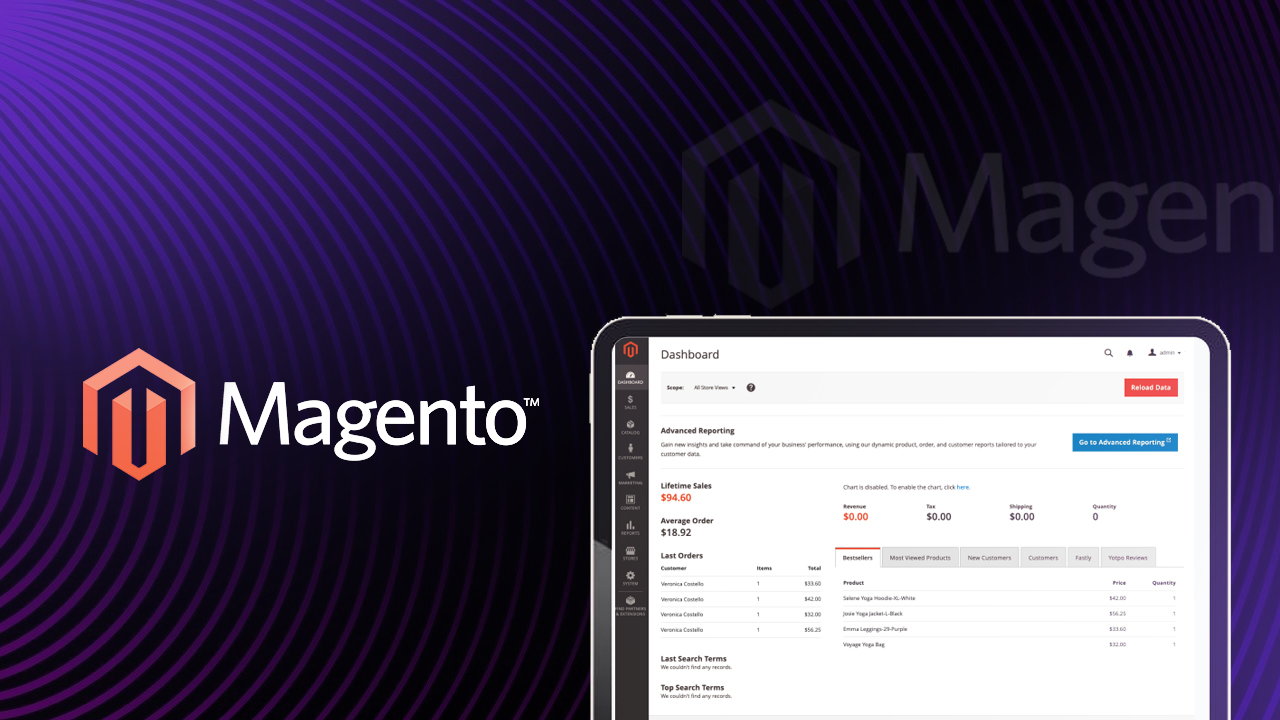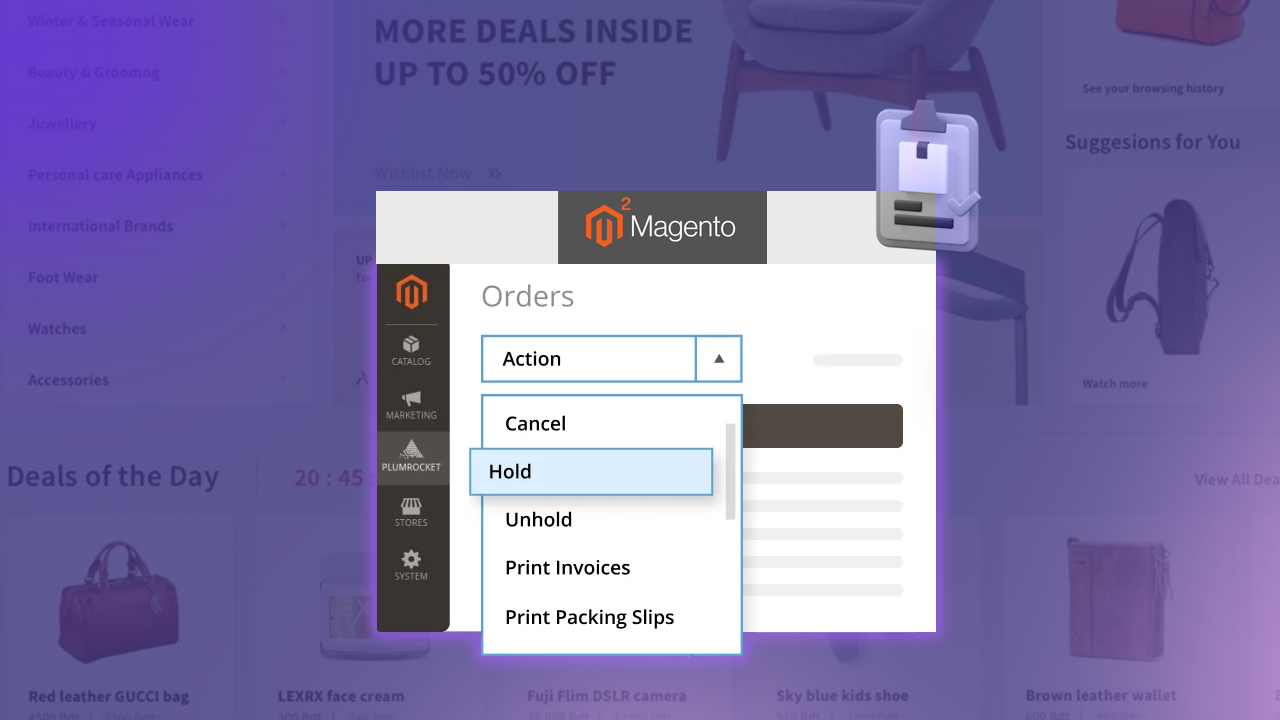eCommerce site search is the feature that enables users to search for products or information within an online store quickly and efficiently. It is a fundamental tool that enhances the user experience, helps visitors find what they are looking for, and ultimately drives sales and conversions.
ON THIS PAGE
How Does eCommerce Site Search Work?
A combination of technology, algorithms, and user interface design powers ecommerce site search. Here’s how it works:
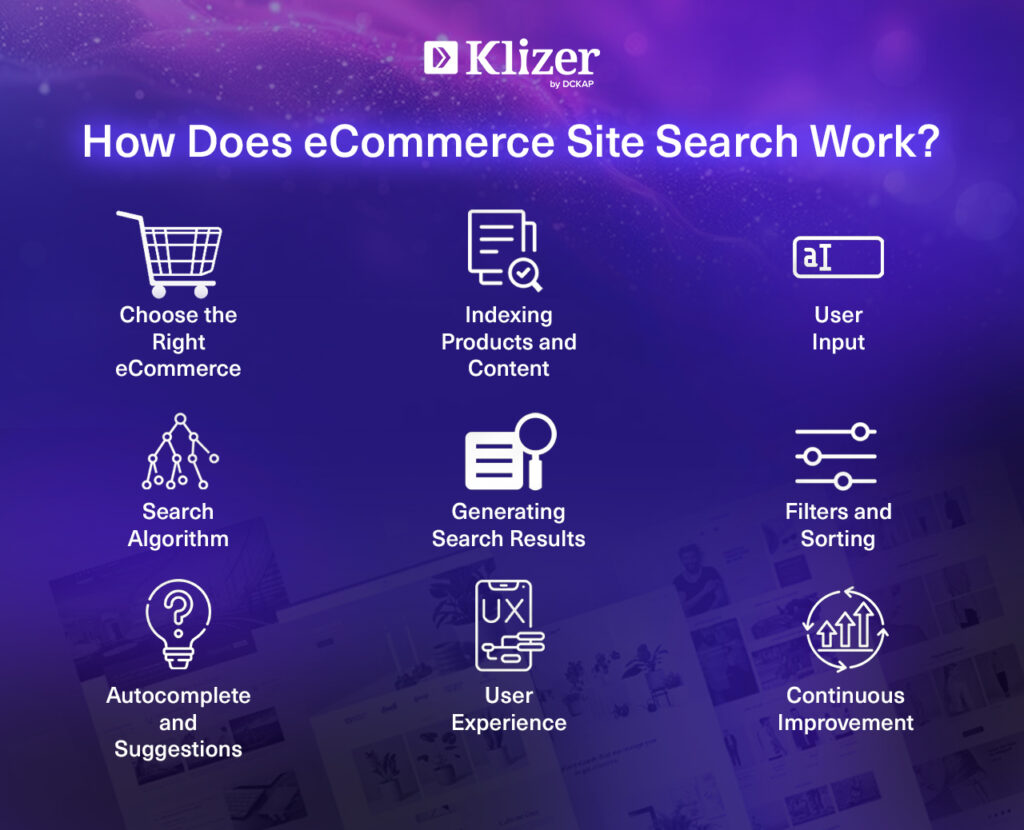
Choose the Right eCommerce Platform
Select an ecommerce platform that provides robust site search capabilities or integrates seamlessly with third-party search solutions. Popular platforms like Shopify development, WooCommerce, Magento development, and BigCommerce development offer site search features.
Indexing Products and Content
The second step in the process involves indexing all the products or content available on the ecommerce site. It means creating a structured database of all items, along with relevant attributes and keywords associated with each product.
User Input
When a visitor enters a query in the search box, the on-site search algorithm processes the input. It includes breaking down the query into words or phrases and analyzing it for relevance.
Search Algorithm
The search algorithm, often powered by artificial intelligence and machine learning, performs a series of calculations to determine the relevance of each indexed item to the user’s query. It considers factors such as keyword matches, popularity, customer behavior, and more.
Generating Search Results
Based on the algorithm’s calculations, the search engine solution compiles a list of search results. The search engine solution typically ranks these results by relevance and displays the most relevant items at the top.
Filters and Sorting
Users can further refine their search results by applying filters and sorting options. These tools help users find precisely what they’re looking for, whether it’s a specific product, price range, or category.
Autocomplete and Suggestions
As users type in the search bar, an autocomplete feature provides instant suggestions. These suggestions are often based on the most popular or relevant queries, making it easier for users to find what they need without typing out their entire search.
User Experience
The user interface plays a critical role in the overall experience. A well-designed site search offers a user-friendly, intuitive, and visually appealing search results page.
Continuous Improvement
eCommerce businesses continually monitor the performance of their site search. They use analytics to gain insights into user behavior and fine-tune the search algorithm for better results.
Recommended Read: eCommerce Digital Transformation
How to Optimize Your eCommerce Site Search

Step 1. Implement Autocomplete and Suggestions
One of the keys to an efficient site search is the autocomplete feature. When customers start typing in the search bar, a dropdown with suggestions should appear, helping them find their desired products faster. Autocomplete is a better way to enhance the user experience and can lead to a significant increase in conversion rates.
Step 2. Utilize Filters and Sorting Options
Filters and sorting options are essential for helping customers narrow down their search results. Enable filters by attributes like price, brand, size, color, and more. Additionally, it provides sorting options to allow customers to organize results by relevance, price, or popularity.
Step 3. Ensure Mobile Optimization
Ensure that your site search works seamlessly on mobile devices. Optimize your site for mobile users, ensuring that the search bar and results are easy to navigate on small screens.
Step 4. Harness the Power of AI
Artificial intelligence (AI) has revolutionized site search. Implement AI-driven search algorithms that continuously learn from customer behavior to improve search results. This technology can provide highly relevant search results and improve the overall shopping experience.
Step 5. Faceted Search
Faceted search, also known as guided navigation, allows customers to refine their search results by selecting various criteria. Implementing this feature makes it easier for users to find precisely what they’re looking for.
Step 6. Voice Search Integration
With the increasing popularity of voice-activated devices, integrating voice search can give your ecommerce site a competitive edge. Consider implementing voice search to cater to this growing audience.
Step 7. Site Speed and Performance
Slow-loading search results can frustrate customers and lead to high bounce rates. Optimize your site’s performance and ensure that it delivers fast search results, even on slower connections.
Step 8. Analytics and Testing
Regularly monitor site search analytics to identify user trends and behavior. A/B testing can help you refine your search functionality continually, and tools like Google Analytics can provide valuable insights into your site search performance.
Step 9. Customer Support and Feedback
Always be ready to assist customers who encounter issues with your site search. Consider implementing a live chat or chatbot feature to guide users when they face difficulties. Moreover, actively seek customer feedback to identify areas for improvement.
Real-World Data: The Impact of Site Search
Now that we’ve explored the steps to optimize site search, let’s look into real-world data to understand how site search impacts ecommerce businesses.
Case Study: Amazon
Amazon is renowned for its exceptional site search capabilities. The ecommerce giant reported that every 100-millisecond delay in page load time could cost them 1% in sales. This data highlights the critical role site search speed plays in driving conversions and revenue.
Case Study: eBay
eBay‘s implementation of advanced site search led to a 6% increase in revenue per search. This shows that even slight improvements in site search functionality can result in substantial financial gains.
Case Study: Zappos
Zappos, the online shoe and clothing retailer, attributes a significant portion of its success to an efficient site search. By offering a wide range of search filters and a well-implemented autocomplete feature, Zappos makes it easy for customers to find the perfect pair of shoes, leading to impressive conversion rates.
Key Guidelines for Setting up Effective eCommerce Site Search
Setting up an ecommerce site search requires careful planning and execution to ensure a seamless user experience and drive conversions. Here are some best practices for setting up an ecommerce site search:
1. Enable Natural Language Processing (NLP)
Use NLP technology to understand and interpret more conversational search queries. NLP allows your site search to recognize and respond to phrases, making the search experience more user-friendly.
2. Optimize for Mobile Devices
Given the increasing use of mobile devices for online shopping, ensure that your onsite search is fully optimized for mobile users. The search bar and results should be responsive and easy to navigate on smaller screens.
3. Ensure Speed and Performance
Fast-loading search results are essential to prevent user frustration. Optimize your site’s performance to ensure that search results appear quickly, even on slower connections.
4. Implement Rich Auto-Complete
Implement an autocomplete feature that provides real-time suggestions as users type in the search bar. Enhance your autocomplete feature with images and additional or general product information, such as price and reviews. This rich auto-complete can further guide users to the most relevant products.
5. Incorporate Voice Search
Given the increasing popularity of voice-activated devices, consider integrating voice search into your ecommerce site to cater to this growing audience.
6. Regularly Monitor and Improve
Continuously analyze site search analytics to identify user trends and behavior. Use A/B testing and gather customer feedback to fine-tune your search functionality for better results.
7. Provide Excellent Customer Support
Be ready to assist customers who encounter issues with your site search. Consider implementing a live chat or chatbot feature to guide users when they face difficulties.
8. Gather and Analyze Data
Use site search data to gain valuable insights into customer behavior and preferences. This information empowers you to make informed decisions and refine your marketing strategies.
9. Stay Current with Technology
Keep abreast of the latest technological advancements in site search and ecommerce. As technology evolves, be prepared to adapt and integrate new features and capabilities.
10. Seek User Feedback
Actively solicit feedback from users about their site search experience. This input can be invaluable in identifying areas for improvement and ensuring that your site search meets user expectations.
Read Also: Top 8 B2B eCommerce Platforms in the Market
Best Practices for eCommerce Site Search With Examples
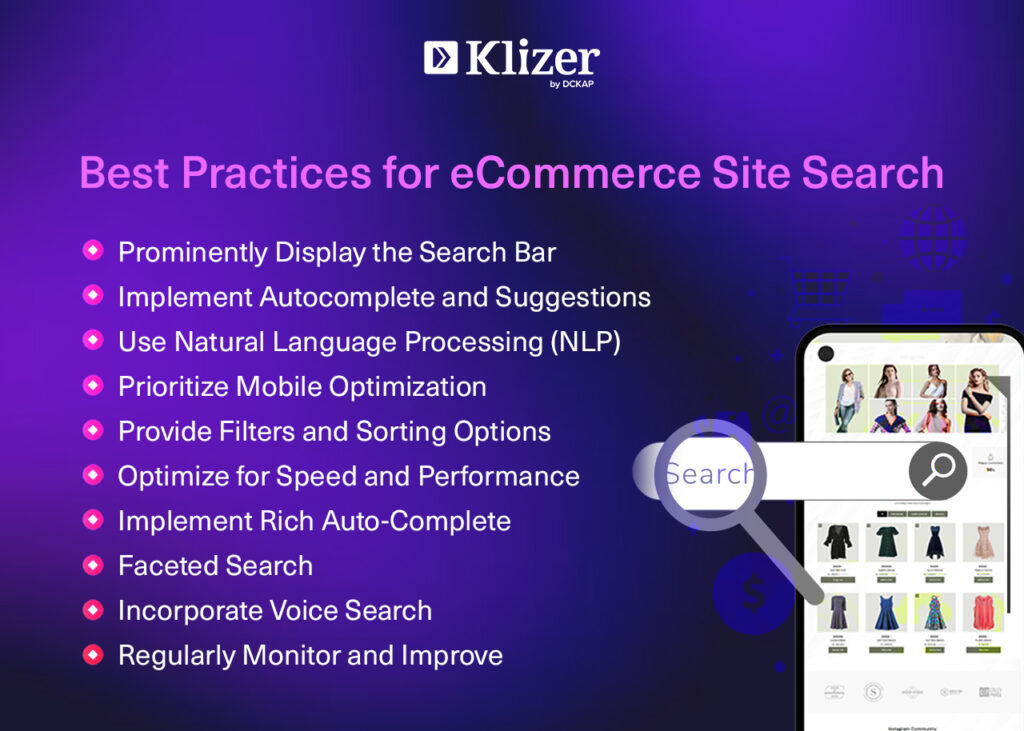
1. Prominently Display the Search Bar
Make sure the search bar is easily visible and accessible on your website, typically at the top of the page. The search bar should be large enough and clearly labeled to encourage users to utilize it.
Example: Amazon places its search bar prominently at the top of the homepage, making it easy for users to start searching for products.
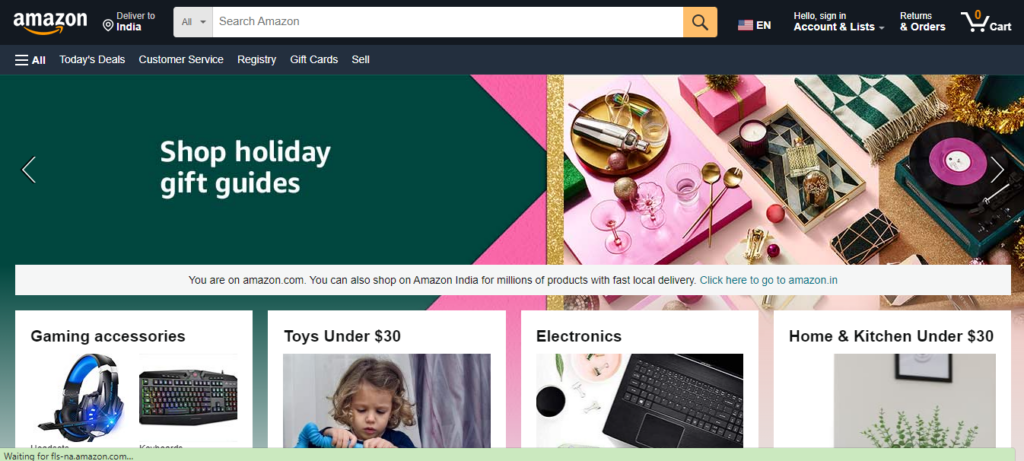
2. Implement Autocomplete and Suggestions
Autocomplete provides real-time suggestions as users type in the search bar. This feature helps users find what they need more quickly and can also guide them to the most popular or relevant products.
Example: eBay‘s search bar offers autocomplete suggestions, aiding users in finding products faster and reducing typing effort.
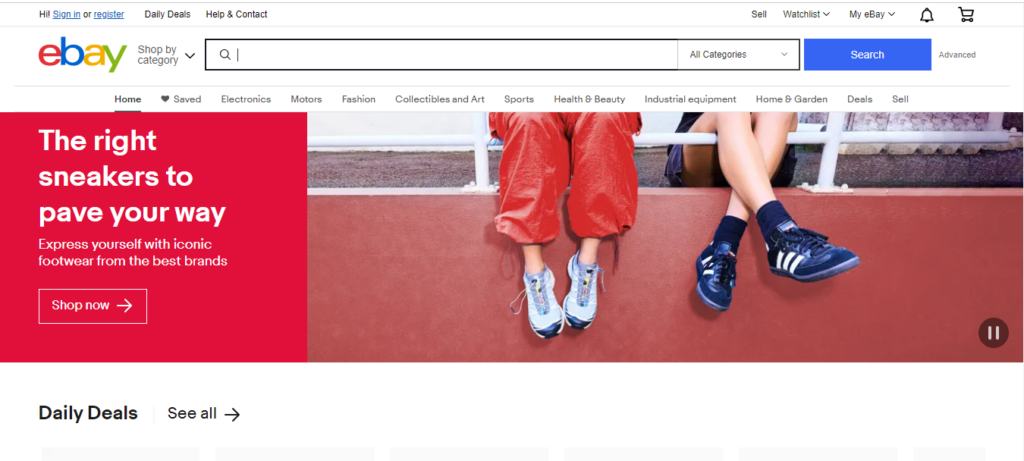
3. Use Natural Language Processing (NLP)
Leverage NLP technology to understand and interpret more conversational search queries. NLP enables your site search to recognize and respond to phrases like, “Show me blue dresses under $50.”
Example: ASOS incorporates NLP into its search functionality, allowing users to express their search intent in natural language.
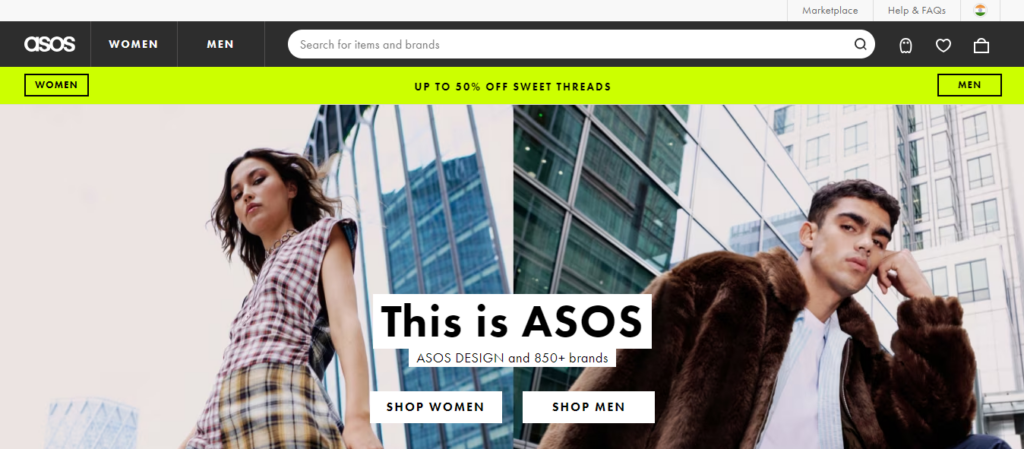
4. Prioritize Mobile Optimization
Ensure that your site search works seamlessly on mobile devices. The search bar and results should be responsive and easy to navigate on small screens.
Example: Zara‘s mobile site offers a user-friendly search experience, making it simple for mobile shoppers to find products.

5. Provide Filters and Sorting Options
Allow users to refine their search results by implementing filters based on attributes like price, brand, size, color, and more. Also, it offers sorting options to help users organize good results by relevance, price, or popularity.
Example: Sephora provides a wide range of filters and sorting options to help customers narrow down their search for beauty products effectively.
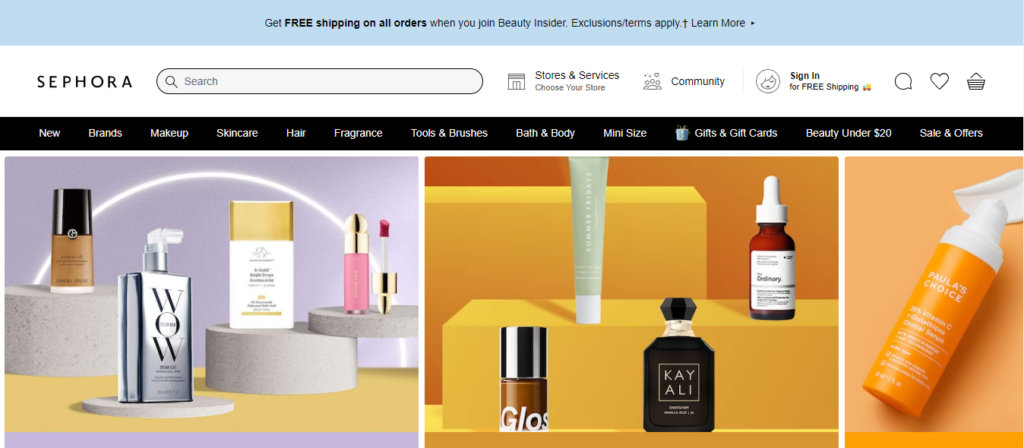
6. Optimize for Speed and Performance
Fast-loading search results are essential to prevent user frustration. Ensure your site search operates quickly, even on slower connections, by optimizing site performance.
Example: Best Buy‘s site search delivers speedy results, enhancing the overall shopping experience.
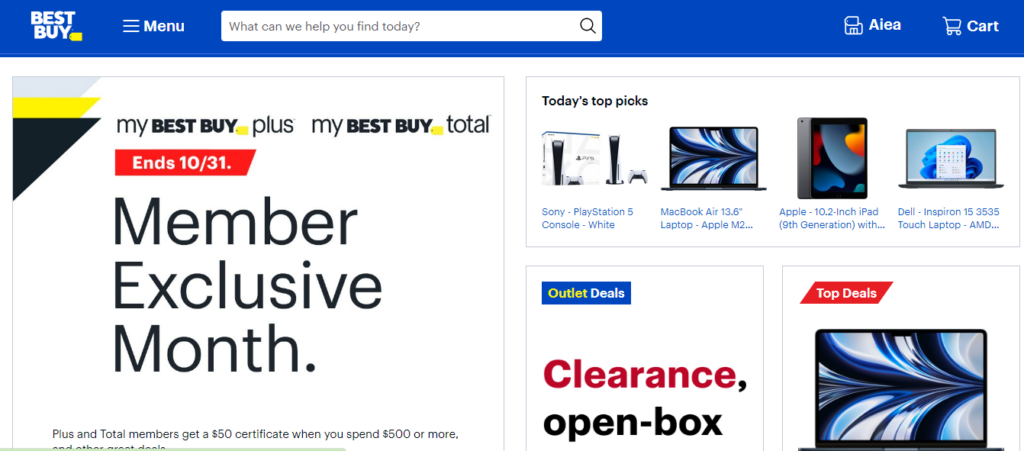
7. Implement Rich Auto-Complete
Enhance your autocomplete feature with images and additional product information, such as price and reviews. This rich auto-complete can further guide users to the most relevant products.
Example: Home Depot‘s autocomplete not only suggests product names but also displays images and prices, helping users make informed decisions.
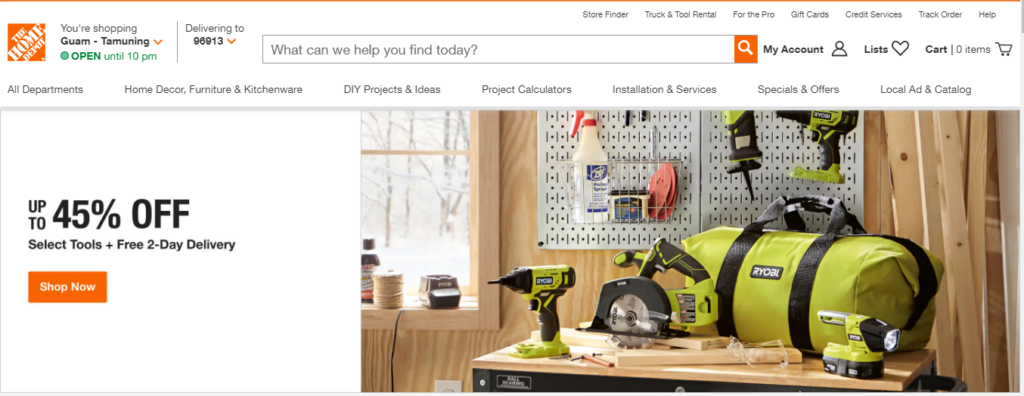
8. Faceted Search
Implement faceted search to allow users to refine results by selecting various criteria. This feature simplifies the process of finding specific products within a broad category.
Example: Wayfair‘s faceted search provides an extensive range of options for users to narrow down furniture and decor choices.
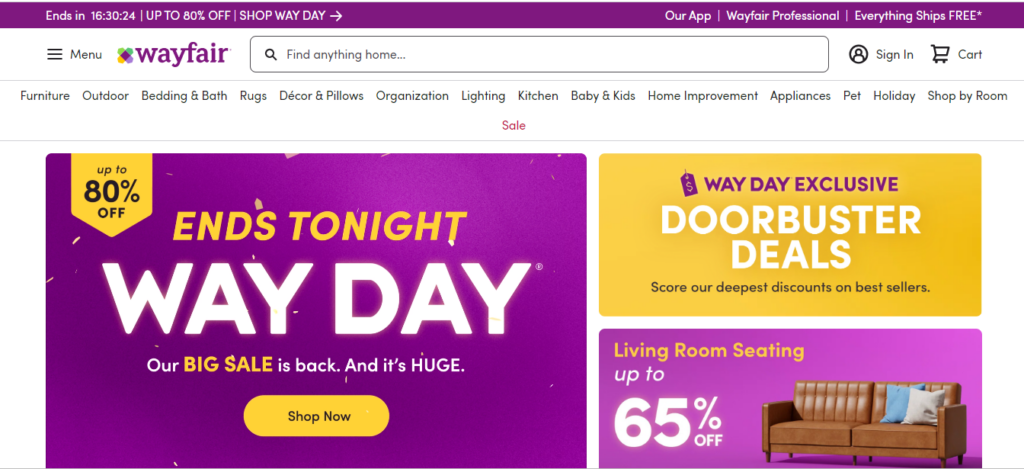
9. Incorporate Voice Search
Given the increasing popularity of voice-activated devices, consider integrating voice search into your ecommerce site search solution to cater to this growing audience.
Example: Walmart offers voice-activated shopping through Google Assistant, providing a convenient and hands-free way to find products.
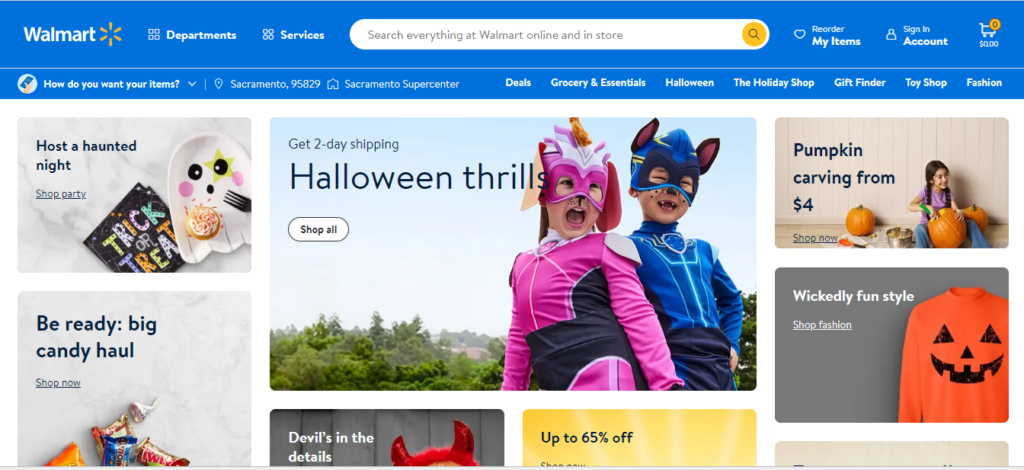
10. Regularly Monitor and Improve
Continuously analyze site search analytics and gather customer feedback to identify areas for improvement. A/B testing can help you fine-tune your search functionality for better results.
Example: Nordstrom actively seeks user feedback to enhance their site search and overall better customer experience.
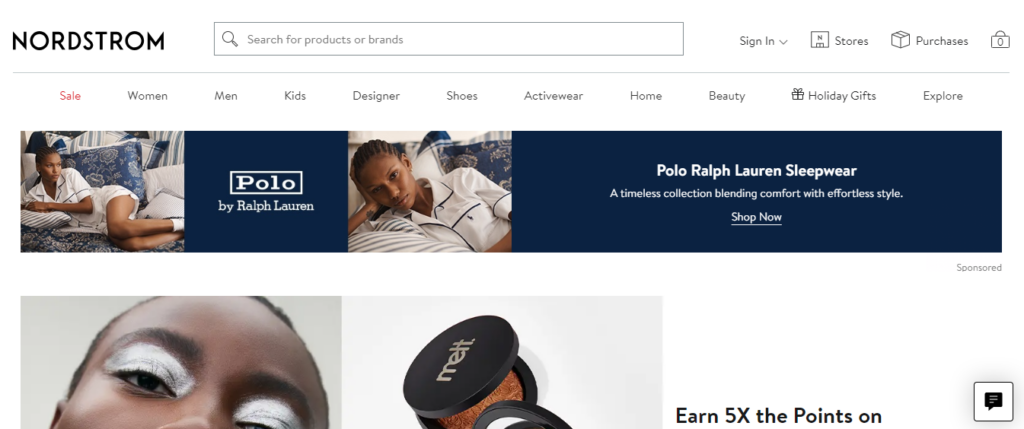
The Significance of Site Search in eCommerce
Let’s understand why site search is so crucial for your ecommerce website success.
Enhancing User Experience
Site search is the digital counterpart of a friendly, knowledgeable store associate who guides customers to their desired products. A smooth and intuitive site search feature allows visitors to quickly find what they’re looking for, increasing their satisfaction and likelihood of making purchases.
Driving Conversions
When customers can easily locate the products they want, it’s more likely that they will complete a purchase. The smoother the site search process, the higher the conversion rates for your ecommerce business.
Improving Customer Retention
Providing a seamless search experience doesn’t just attract new customers; it also keeps them coming back for more. Happy customers are loyal customers, and a stellar site search plays a significant role in building that loyalty.
Gaining Valuable Insights
Advanced site search analytics can provide invaluable data about your customers’ preferences, behavior, and trends. This information empowers you to make informed decisions and refine your marketing strategies.
Let’s have a look at this conversation on how important it is for B2B ecommerce companies to streamline their content and site search parallelly in order to improve conversion rates.
The Future of Site Search in eCommerce
As technology continues to advance, site search in ecommerce is expected to evolve as well. Here are some trends and predictions for the future:
Visual Search
Visual search allows users to find products by uploading images or taking pictures with their mobile devices. This technology is becoming increasingly popular, especially in the fashion and home decor industries.
Augmented Reality (AR)
AR features can be integrated into site search, allowing customers to virtually try on clothing or visualize how products will look in their homes. This immersive experience can boost customer confidence and drive sales.
Cross-Channel Integration
Ecommerce businesses are likely to integrate their site search further with other marketing channels, thereby creating a unified shopping experience for customers across websites, social media, and mobile apps.
Implementing eCommerce Site Search and Improving User Experience
Effective ecommerce site search is essential for a successful online business. It’s not only about helping customers find products but also about creating a smooth, easy, and enjoyable shopping experience.
If you want to add an ecommerce site search to your online store, partner with a top ecommerce solution agency like Klizer. Their ecommerce experts will help you set it up and enhance your website’s user experience.
Contact us today!
FAQ
How can I ensure that my site search provides accurate and good results?
To ensure accurate search results, consider implementing an ecommerce search engine with AI technology. This technology learns from user behavior and continuously improves the relevance of search results.
How can site search solutions boost sales for ecommerce stores?
Efficient site search can boost sales by making it easier for customers to find and purchase products, thereby increasing conversion rates and customer satisfaction.
What is the importance of an ecommerce site search for brick-and-mortar stores with an online presence?
eCommerce site search is equally important for brick-and-mortar stores that operate online. It helps bridge the gap between in-store and online shopping, providing a seamless experience for customers.
How can I improve the product ranking in site search results?
To improve product ranking in site search results, ensure that your product titles, descriptions, and business rules are optimized for search. Additionally, consider AI technology for personalized rankings.
What role does AI technology play in the site search for ecommerce stores?
AI technology plays a crucial role in enhancing the site search experience by providing personalized search results, improving accuracy, and learning from user behavior to continuously optimize results.
How can organizations implement high-quality site search systems?
Organizations can implement high-quality site search systems by choosing the right ecommerce platform, integrating AI-driven search algorithms, and regularly analyzing data to make improvements.
How can ecommerce stores provide a great search experience for their customers?
eCommerce stores can provide great search experiences by implementing advanced search tools, optimizing site speed, and ensuring that search results are accurate, relevant, and user-friendly.
What are the primary components of eCommerce Site Search?
- Search Bar: The search bar is a prominent element on the website, often placed at the top for easy access. Visitors can input their queries here.
- Search Algorithm: Behind the scenes, a search algorithm processes the user’s query and scans the site’s database to find relevant results. The algorithm takes into account various factors to determine the order and relevance of search results.
- Results Page: After processing the query, the search algorithm presents the user with a results page. This page typically displays a list of products, content, or pages that match the search query.
- Filters and Sorting: To refine their search or search terms, users can often apply filters and sorting options. These may include categories, price ranges, product attributes (e.g., color or size), and sorting by relevance, price, or popularity.
- Autocomplete and Suggestions: As users type in the search options or search bar, an autocomplete feature may offer suggestions based on popular queries or products, helping users find what they need more quickly.