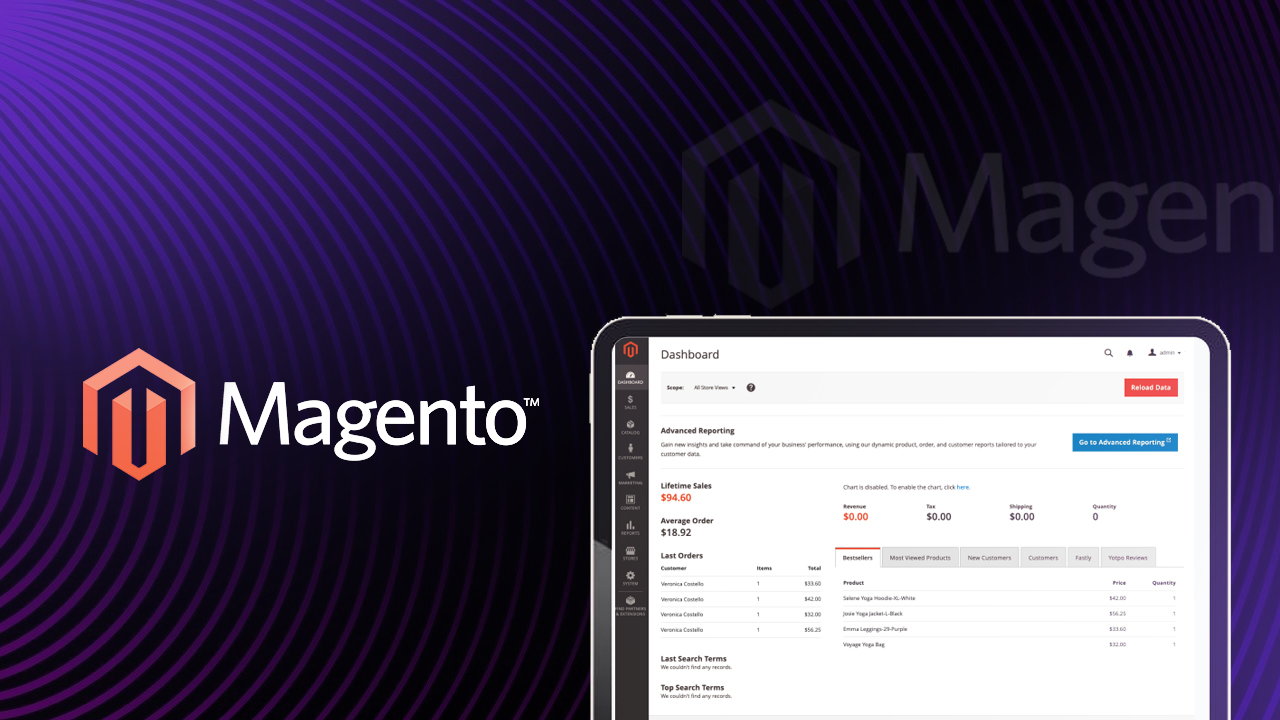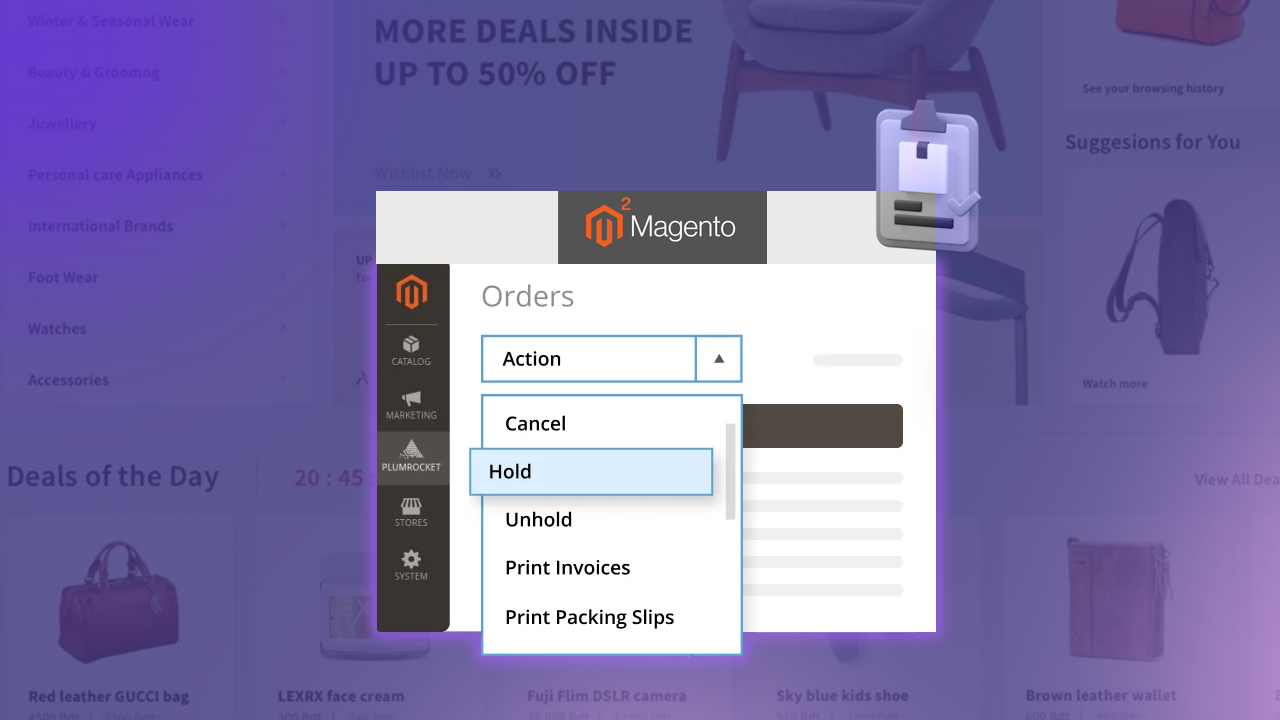Switching from Magento 1 to Magento 2 or adding new features with third-party extensions? We’ve got you covered! In this blog, we’ll walk you through important things to remember for a smooth and successful transition.
ON THIS PAGE
Why Migrate to Magento 2?
Migrating to Magento 2 provides various benefits, such as improved performance, enhanced security, access to the latest features, and long-term support. Magento 1 has reached its end-of-life, implying that it will no longer receive security updates and support. Therefore, migrating to Magento 2 is essential for the ongoing success of your online store.
Why is Magento 2 migration necessary?
Migration options include either transitioning from Magento 1 to Magento 2 or migrating from other e-commerce platforms to Magento 2, with both paths currently available.
Let’s explore the process of migrating from Magento 1 to Magento 2 and the reasons why investing time and money in this migration is worthwhile.
- Magento 1 reached its end-of-life on June 30, 2020, and lacks many features available in Magento 2. This serves as one compelling reason to migrate from Magento 1 to Magento 2.
- Another reason is that other platforms may not offer a comprehensive commerce package comparable to what you can find in Magento 2.
- Magento 2 comes with standard features such as Magento B2C order management, shipping, social integration, and business intelligence. Leveraging these tools is another advantage of using Magento 2.
- For more detailed information about the required migration, please click here.
Types of Migration
Let’s discuss the types of migration, their key Components, and Considerations During Migration:
- Data Migration
- Theme Migration
- Extension Migration
- Analysis Migration
- Infrastructure Analysis
Data Migration
The data architecture undergoes significant changes between Magento 1 and Magento 2, requiring the use of the Data Migration Tool for a complete data transfer. This tool specifically focuses on customer data, orders, products, and promotions—standard information that can be seamlessly migrated from Magento 1 to Magento 2.
Utilizing the Data Migration Tool, you can easily transfer these data components from Magento 1 to Magento 2.
During the data migration process, it is essential to disable your cron job. This precaution is necessary as running the cron job on Magento 1 during the migration process may lead to potential data stacking issues during the store update. Ensuring that the cron job is turned off on Magento 1 is crucial for a smooth data migration experience.
Theme Migration
In this section, we’ll delve into the intricacies of theme migration and the key considerations for a successful transition. The theme undergoes a complete transformation from Magento 1 to Magento 2, with a different layout file and structure, and improved extension layout changes for enhanced performance.
1. Layout Changes:
The layout file and structure differ significantly from Magento 1 to Magento 2, emphasizing improved performance at the extension layout level.
2. Rebuilding Themes:
Direct migration from Magento 1 to Magento 2 is not feasible; a complete rebuilding of your theme is required. This offers an opportunity to update your layout and branding during the migration process.
3. Prioritizing Responsiveness:
Constructing a theme that prioritizes responsiveness is crucial. Magento provides a default package with responsive features, ensuring seamless functionality across various devices, from mobile to larger screens.
4. Building and Deploying Themes:
It is essential to build and deploy themes during the migration process. Magento introduces command-line tools to efficiently build static content in advance, saving time, especially when running the site on production servers.
5. PW Studio Advantage:
With the availability of PW Studio, you can now build your theme using this tool, providing an extra advantage in the theme migration process.
For more detailed information about themes and customizations, please explore these resources.
Extension Migration:
Following theme migration, the next critical step is extension migration. It’s important to note that your old extensions won’t work directly on Magento 2, requiring a rewrite of their code.
1. Code Migration Tools:
Several code migration tools are available to assist with the basic structure rewrite. It’s crucial to use these tools to ensure compatibility. Most extension providers have updated versions available to align with Magento 2.
2. Marketplace Availability:
If you were using Magento 1 and your extension was from a marketplace, chances are there’s a version compatible with Magento 2. Additionally, new technology partners offer features tailored for Magento 2, enhancing its commerce capabilities.
3. Customization Challenges:
Some Magento 1 extensions may not have direct equivalents in Magento 2, necessitating custom development. While this may incur costs, marketplace extensions often provide cost-effective solutions.
4. Marketplace Validation:
Extensions available on the marketplace undergo thorough validation, including marketing and technical reviews. Opting for marketplace extensions ensures compatibility and reduces the risk of breaking core functionalities.
5. Custom Code Rewriting:
Custom developments and code from Magento 1 need rewriting for Magento 2, as they won’t function directly. Magento provides a code migration tool to facilitate this process.
For more detailed information about extensions and custom code, explore these additional resources.
Analysis Migration:
Let’s discuss what considerations and analyses are crucial before undertaking the actual migration. This migration analysis is designed to save time by addressing potential issues beforehand, ensuring a smoother migration process.
Extension Analysis:
- Before starting the actual migration, conduct an extension analysis. List all installed extensions from your Magento 1 store.
- Clean up by eliminating unnecessary, expired, and non-priority extensions. Finalize the list of extensions needed in the Magento 2 store.
- Explore the marketplace for available extensions. If any additional features are required, find suitable alternatives.
- Be cautious not to overload with extensions, as this may lead to conflicts. Test thoroughly during this phase.
Custom Development Analysis:
- Similar to extension analysis, conduct a custom development analysis. List all features built-in Magento 1 and create a wishlist.
- Categorize features as enabled, disabled, or no longer in use.
- Perform a core analysis. Check for any core modifications made during the Magento 1 migration. Although core hacks are not recommended, analyze them for any unintentional edits.
- Compare all versions with Magento 1 core code. Check for custom files in Magento 1, and ensure their presence or absence in Magento 2. Avoid editing core code in Magento 2.
Infrastructure Analysis:
- Similar to node programming, infrastructure analysis is a vital part of the migration process.
- Ensure server requirements are met before starting the migration. Check for PHP extension changes and ensure compatibility with PHP versions 7.1.3 and 7.2.0.
Before initiating the migration, it’s crucial to verify server requirements and compatibility to avoid any barriers during the process.
Best Practices Analysis and Migration Steps
Now, let’s delve into the actual migration steps. Magento provides a data migration tool, and it operates with three different types.
- Setting mode
- Data mode
- Delta mode
The tool operates in three modes, explained briefly:
- Settings: Migrates the configuration settings.
- Data: Migrates the main data in the database.
- Delta: Transfers the incremental data updates.
Settings: Magento will transfer all system configurations and website-related settings during the migration process.
Data: Migrates the main data in the database. In this mode, Magento migrates all standard entity tables and some custom tables, if specified for migration.
Delta: Transfers incremental data updates. In the Delta mode, Magento migrates only the incremental changes. For instance, if you are initially migrating on a local system or a staging server using the Magento 1 database, and then migrate again after a week, Magento will only transfer the one-week data changes from Magento 1 to Magento 2. This highlights the advantage of the Delta mode.
We have completed different analyses, and everything is prepared. If you’re ready to initiate the migration, follow these steps:
- Begin by taking a live database backup and cloning it for security purposes.
- Empty all log tables and files to ensure logs are available for the migration process.
- Set up the Magento 2 store, mirroring the configurations of the Magento 1 store.
- Avoid any activity in the Magento 1 store during the migration.
- Halt all Magento 1 and Magento 2 cron jobs, as background cron jobs may update database fields.
- Install the Data Migration Tool to facilitate the migration setup.
- Move on to code migration, checking for the installation of custom files and the presence of third-party extensions, and complete the code migration process.
- Copy all media SEL and admin features, as these cannot be transferred by the data migration.
- Put the Magento 1 store in maintenance mode.
- For Magento 2, set the production mode for enhanced performance, ensuring the live site is always in production mode.
- Turn on the cron job to ensure smooth functionality of all admin account activities.
- Execute the “clear cache” Magento command.
- Run the “index:reindex” Magento command. For more details, please check here.
- Change DNS load balance as needed.
Software Requirements:
- To facilitate a seamless Magento 2 migration, it is essential to ensure that your Magento store is running on the latest software versions. To access more detailed information regarding the specific software requirements for Magento 2 Migration, kindly refer to additional resources.
Performance and Speed:
One significant drawback of Magento 1 migration is the slow speed and extended page load times. This limitation played a pivotal role in motivating Magento to develop a new platform with an upgraded architecture right from the outset.
Magento 2, in contrast, delivers exceptional speed and performance, a feature unprecedented in Magento 1.
The latest version of the platform presents improved server response, faster loading times, and smooth backend operations. Notably, Magento 2 can process 135,000 more orders per hour compared to Magento 1.
What Data Do We Need to Migrate to Magento 2?
We need to migrate all essential data, including customer information, products, categories, orders, payment methods, shipping settings, and configuration settings. It’s crucial to ensure that all data is accurately mapped and transferred to the new Magento 2 store.
Magento 2 Migration Official Notes
- How data migration works
- Install the Data Migration Tool
- Migrate data
- Migration overview
- Create a data migration plan
- Configure the Data Migration Tool
- Data migration best practices
Supported versions for data migration
The Data Migration Tool supports migration from the following versions:
Adobe Commerce:
- 1.11.x
- 1.12.x
- 1.13.x
- 1.14.x
Magento Open Source:
- 1.6.x
- 1.7.x
- 1.8.x
- 1.9.x
If you are migrating from Magento Open Source to Adobe Commerce, the following versions are supported:
- 1.6.x
- 1.7.x
- 1.8.x
- 1.9.x
To learn about migration to a compatible version and supported versions, please look into the Data Migration Tool’s Release page.
What can go wrong during Magento 2 Migration?
During Magento 2 migration, several things can go wrong if not carefully planned and executed. Here are some common issues that may arise during the migration process: Losing important data; functionality issues or even site crashes after migration; slowdown or unresponsive site performance issues; loss of SEO value; and security vulnerabilities.
How can the process ensure a smooth migration?
Proper planning and preparation are key to a smooth migration process. Create a detailed migration plan, back up your Magento 1 store data, and thoroughly test the migration on a staging environment before the actual migration.
What is the process after migration?
After migration, conduct extensive testing on the live site to ensure all functionalities work correctly. Check for any broken links or missing data. Monitor the site’s performance and address any post-migration issues promptly.
To avoid these problems, it’s crucial to plan the migration thoroughly, conduct a detailed audit of the current store, and work with experienced developers who have expertise in Magento 2 migration.
Performing a test migration on a staging environment before the final migration can also help identify and resolve issues proactively.
Essential Consideration on Magento 2 Migration
Migrating from Magento 1 to Magento 2 is not an easy task and requires a step-by-step approach. Magento 2 offers higher performance compared to Magento 1 and ensures 100% security with the latest security patches installed.
This process should not be carried out during downtime in the Magento migration. Ensuring there is no data loss is imperative, and the procedure needs to be executed swiftly to minimize any disruptions during this critical period.
We find it very useful for upgrading from Magento 1 to Magento 2. The decision to migrate your store to a better level is crucial for your business’s future growth and ensures a positive experience from the customer’s side.