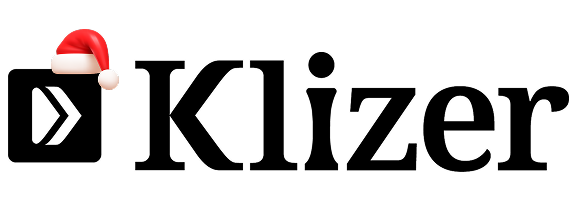Slow websites hurt conversions. Especially in ecommerce, where even a few seconds of delay can cost you a sale. Shopify stores are no exception. If your site takes too long to load, you’re not just losing revenue, you’re frustrating potential buyers and damaging your brand experience.
This blog explores how to speed up your Shopify website using practical, effective strategies. From code clean-up to image optimization, we’ll walk you through key steps to improve Shopify site speed, boost customer satisfaction, and drive better business results.
ON THIS PAGE
What is Website Performance
Website performance refers to how quickly your site loads and how smoothly it functions for visitors across different browsers, devices, and locations. It includes metrics like load time, time to first byte, interactivity, and layout stability.
Strong performance directly impacts your bottom line—it can increase conversion rates, improve user engagement, and reduce bounce rates. A slow-loading Shopify store, on the other hand, can lead to low sales, customer drop-off, and poor search engine rankings.
Google prioritizes user experience and page speed when ranking sites, making Shopify performance optimization a must for brands that want to grow organically.
Key Factors that Impact Website Performance
Here are some of the core elements that affect how fast your Shopify site loads and performs:
1. Server Response Time
Server response time is the delay between a user’s request and the server’s first byte of response (TTFB – Time to First Byte). This includes both network latency and server processing time. A slow server means slow loading and poor performance metrics.
2. Page Size
Heavy pages filled with large images, videos, or excessive elements can slow things down, especially for users on slower connections. Keeping your page size lean is a crucial step in Shopify website optimization.
3. DNS Lookup Time
DNS lookup time is the duration it takes to translate a domain name (like shopify.com) into an IP address. Faster DNS = faster access to your site.
4. Code Quality
Messy or outdated code can clutter your site and slow it down. Regularly audit your codebase and eliminate unused scripts or outdated elements.
5. Browser Compatibility
If your site doesn’t work well on all devices or browsers, users may experience lag or display issues. Responsive design and mobile optimization are key to good performance and SEO.
What is Web Performance Optimization?
Shopify performance optimization is the process of fine-tuning everything that powers your store, from themes and images to third-party apps and backend code. The goal: faster load times, smoother experiences, and stronger conversion rates.
Your online store consists of various components—theme code, media, apps, analytics, menus, etc. While each feature adds functionality, it can also slow things down if not managed carefully.
Effective web performance optimization covers:
- Minimizing image sizes
- Streamlining your site’s code
- Choosing high-performance servers
- Managing apps and third-party scripts
These adjustments improve Shopify site speed and performance across all devices.
Focus Areas for Web Performance (based on Core Web Vitals)
- Loading Speed – Measured by Largest Contentful Paint (LCP)
- Visual Stability – Measured by Cumulative Layout Shift (CLS)
- Interactivity – Measured by Interaction to Next Paint (INP)
Improving these metrics helps create a Shopify site that not only loads fast but feels smooth and stable for users.
Built-In Shopify Website Optimization Features
Your Shopify store already includes several performance-focused features:
- Fast global hosting: Shopify’s infrastructure is backed by global servers with no bandwidth caps.
- Cloudflare CDN: Your site uses a content delivery network for fast global access.
- Image CDN: Shopify automatically compresses and resizes images to reduce file size without sacrificing quality.
These features provide a solid base, but performance depends heavily on your store’s theme, installed apps, and any custom code.
What Impacts Performance the Most?
To improve Shopify performance, focus on these key areas:
- Your store’s theme: Use an updated Shopify Online Store 2.0 theme optimized for speed.
- Installed apps: Audit apps regularly—remove unused ones or those that add unnecessary scripts.
- Third-party code: Evaluate any tags or scripts you’ve added manually. Keep only those adding real value.
Also, audit your tag manager setup to eliminate redundant or outdated tracking tags.
You can also use Shopify’s Web Performance Dashboard, which tracks real user metrics through Core Web Vitals.
Benefits of Shopify Performance Optimization
1. Increased Conversions
According to Unbounce, 70% of consumers say that site speed influences their willingness to buy from an online store. Faster websites mean fewer drop-offs and higher revenue per visitor.
2. Improved Visibility
Google’s algorithm considers site performance in its rankings. The top-ranking websites on Google’s first page load in under 1.65 seconds. If organic discovery is part of your strategy, Shopify website optimization should be a priority.
3. Better User Experience
A fast, responsive website improves user satisfaction and builds trust. It also reduces bounce rates and increases time spent on site, both key engagement indicators.
Get Support for Your Online Store’s Performance
- Using a free Shopify theme? You can contact Shopify Support for basic performance improvements.
- Using a third-party theme? Reach out to the theme developer or hire a Shopify Expert.
- Performance issues from an app? Contact the app’s support team directly.
- Have an agency or dev team? Loop them in to help analyze and optimize performance.
Key Resources for Troubleshooting Performance
To improve your Shopify store’s performance, it helps to understand how each Core Web Vitals metric works.
1. Loading Speed (LCP)
Largest Contentful Paint measures how quickly the biggest visual element loads on your page. Supporting metrics include TTFB (Time to First Byte) and FCP (First Contentful Paint). You can troubleshoot slow LCP issues using Shopify Liquid performance tips.
2. Visual Stability (CLS)
Cumulative Layout Shift tracks how much elements shift unexpectedly as the page loads.
3. Interactivity (INP)
First Input Delay (FID), now replaced by Interaction to Next Paint (INP), measures the lag between user interaction (like clicking a button) and the browser response. Excess JavaScript—often from apps or third-party scripts—is the usual culprit. Clean up unnecessary scripts to improve Shopify site speed.
Shopify Performance Optimization Tips
1. Optimize Image Files
Large image files slow down loading, g—especially on mobile or slow connections. Here’s how to improve:
- Compress images: Use tools like TinyPNG, Optimizilla, or Compressor.io.
- Use proper formats: JPEG for photos, WebP for compressed high-quality visuals.
- Reduce image count: Only use images that support product discovery or conversion.
- Lazy-load images: Load images only when needed using loading=”lazy” in HTML.
- Avoid unnecessary GIFs: Replace with static images where possible.
2. Disable Unused Apps and Features
Unused apps still load code, which slows your site. Keep your app count lean—Shopify recommends no more than 20 apps.
- Review apps under Apps and Sales Channel Settings in your Shopify admin.
- Remove anything unused or low-impact.
- Avoid decorative features (like timers) unless they support actual sales goals.
3. Minify and Combine Code Files
Minification strips out unnecessary characters in HTML, CSS, and JavaScript files. Combining files also reduces HTTP requests.
- Tools to help: Webpack, Grunt, or Shopify’s built-in minification.
- Keep your codebase clean and lightweight.
4. Leverage Browser Caching
Caching stores key assets (like images, CSS, JS) locally in the user’s browser, so repeat visits load faster.
Set cache headers like Cache-Control or Expires on your web server to control how long assets are stored.
5. Optimize Your Theme’s Performance
Themes can start fast, but too many changes can bloat them.
- Minimize customizations: Stick to built-in features when possible.
- Streamline your homepage: Focus on key products or collections.
- Update regularly: New theme versions usually come with performance upgrades.
- Keep mobile-first design in mind: Shopify performance optimization should prioritize mobile speed.
6. Simplify Your Homepage Design
- Highlight only key sections like featured products, offers, or top collections.
- Add social proof—testimonials, reviews, brand logos.
- Make CTAs bold and clear (“New Arrivals”, “Best Sellers”, “Limited-Time Deals”).
- Add trust signals like payment badges and return policies.
7. Apply Deferred Video Loading
Like images, video files are large. Defer video loading so they load only when visible on screen. This saves bandwidth and accelerates initial load speed.
8. Check Your Fonts
Fonts generally fall into two categories: system fonts and web fonts.
System fonts are already installed on a user’s device and load instantly, making them a reliable option for performance.
Web fonts, on the other hand, are downloaded from a server when a user visits your site. They allow for a more customized brand look, but they come with trade-offs.
Web fonts can slow down your Shopify website in two major ways:
- Adding extra requests: Custom fonts need to be loaded from either your server or a third-party service like Google Fonts. That’s one more request the browser needs to make, slowing down initial page load.
- Blocking rendering: Browsers often delay rendering text until the web font loads. This results in blank spaces or late-loading text, which impacts the user experience.
And when that happens? Your visitors may bounce. A clean, readable interface is the bare minimum today. It doesn’t matter if it’s a button, a blog, or a banner—if a customer can’t read it, they won’t stay.
Our tip: Limit your fonts. Stick to one, preferably a system font. These are fast and universally supported. Some reliable choices include:
- Georgia
- Monaco
- Menlo
- Times New Roman
9. Use Content Delivery Networks (CDNs)
A Content Delivery Network stores and serves website content from servers located closer to your users’ location, cutting down latency and improving load speed.
Popular CDNs that integrate well with Shopify include:
- Cloudflare
- Akamai
- Fastly
They’re especially useful if you’re selling globally and want to offer fast load times no matter where your shoppers are.
10. Reduce the Number of HTTP Requests
Every image, script, and icon on your page adds an HTTP request. The more files your Shopify store needs to load, the slower it gets.
Here’s what you can do:
- Cut unnecessary CTAs: Too many “Buy Now” or “Learn More” buttons clutter your page and add more code.
- Simplify design: Keep it clean. Fewer design elements mean fewer resources for browsers to load.
- Audit your files: Remove unused images, scripts, and icons.
11. Optimize Code Execution
If your site feels slow, the issue might be your backend, not just visuals.
- Streamline your codebase: Remove dead code and unused functions.
- Optimize database queries: Faster queries = faster search and filtering.
- Load key content first: Prioritize the content above the fold so users don’t have to wait to see something.
This kind of Shopify website optimization helps users experience value faster, and that matters.
12. Minimize Redirects
Redirects are useful but overused; they slow things down.
If a product page is deleted and rerouted to another, that’s one extra step before your customer lands. Try to:
- Avoid chains: One redirect should not lead to another.
- Update internal links regularly so you don’t rely on redirects.
- Keep high-traffic pages live and direct when possible.
13. Optimize Third-Party Scripts and Plug-ins
Apps, plug-ins, and third-party scripts are common culprits of Shopify performance issues.
- Remove plug-ins you don’t use
- Check app impact: Some apps load scripts across all pages, even when they’re not needed.
- Evaluate load timing: Use tools like GTmetrix to see how long these scripts take to load
Fewer scripts = faster site = better user experience.
14. Enable Gzip Compression
Gzip is a simple but effective way to speed up your store. It compresses HTML, CSS, and JS files so that your site loads faster.
- Most modern web servers support Gzip.p
- You may need to configure it on your server or ask your developer to enable it.
- It significantly reduces file size, especially text-heavy content.
15. Monitor Performance Regularly
Shopify performance optimization is not a one-time fix.
Regular audits help you stay ahead. Use tools like:
- Google PageSpeed Insights
- Shopify’s Online Store Speed Report
- Lighthouse or GTmetrix
Keep tracking metrics like First Contentful Paint (FCP), Largest Contentful Paint (LCP), and Cumulative Layout Shift (CLS). They show how real users experience your store.
16. Use Lazy Loading
Lazy loading speeds up your Shopify store by loading images only when they’re about to appear on screen.
- Have a product page with 30 images? Lazy loading ensures the page doesn’t load all at once
- It reduces initial load time and improves time to interact
17. Embed Product Videos Instead of Uploading
Product videos can boost conversions, but uploading them directly to your Shopify store can slow things down.
Instead, embed them using platforms like YouTube. Why?
- Embedded videos don’t consume your store’s resources.
- YouTube handles the hosting and bandwidth.
- Your pages load fast, er and users still get the visual value
To embed, use Shopify’s Editor and paste your YouTube embed code using the “Insert Video” button.
18. Organize Tracking Tags Using Google Tag Manager
Too many tracking codes firing on your store? That’s a performance killer.
Each tag adds to your page’s load. And if they aren’t asynchronous, they can block page content from rendering.
Google Tag Manager simplifies this:
- Consolidate all tracking codes (Google Ads, Facebook Pixel, Analytics, etc.)
- Load them from a single snippet.
- Control which tags fire and when
Here’s a guide to GTM with Shopify.
Check Store Speed with Google PageSpeed Insights
Before you start optimizing blindly, test your actual speed.
Ask yourself: What’s a good Shopify speed score?
- A score of 50+ is decent.
- 70+ means your store is doing well
Use Google PageSpeed Insights to:
- Identify heavy files
- See render-blocking CSS or JS.
- Find slow server response times.
- Get actionable suggestions
This tool is one of the best free Shopify speed optimization resources available.
Conclusion
Shopify performance optimization isn’t just about faster load time; it’s about delivering a seamless, engaging experience that drives conversions and builds trust.
From compressing images and reducing app bloat to improving code and leveraging content delivery networks, every action adds up. And as shoppers grow more impatient and competition rises, performance becomes your edge.
Make time for regular audits, testing, and fine-tuning because your store’s success depends on it.
For expert help on Shopify development, reach out to our team and find answers to all your queries.