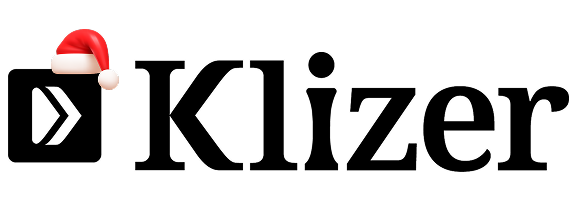Building a well-established FAQ (Frequently Asked Questions) on the Shopify platform will improve the customer experience. In addition to customer support, it can serve as an effective SEO tool. It will also improve your website ranking when customer searches some questions related to your website on Google.
In this guide, we are going to walk you through how to create the FAQ web page for your Shopify store that can rank well on Google and address your customer queries to solve.
ON THIS PAGE
Why the FAQ web page matters

- It helps customers to know about the store by searching specific questions on Google.
- You can use relevant and common keywords in your FAQ section, which can appear on top of Google search results.
- Having an FQA section for each page separately can help customers to know more and get answers to their queries. For example,
- FAQ on the Contact Us page.
- FAQ on Privacy Policy page.
- FAQ on Shipping & Delivery Page.
How to Create an SEO-Optimized FAQ Page for Your Shopify Store
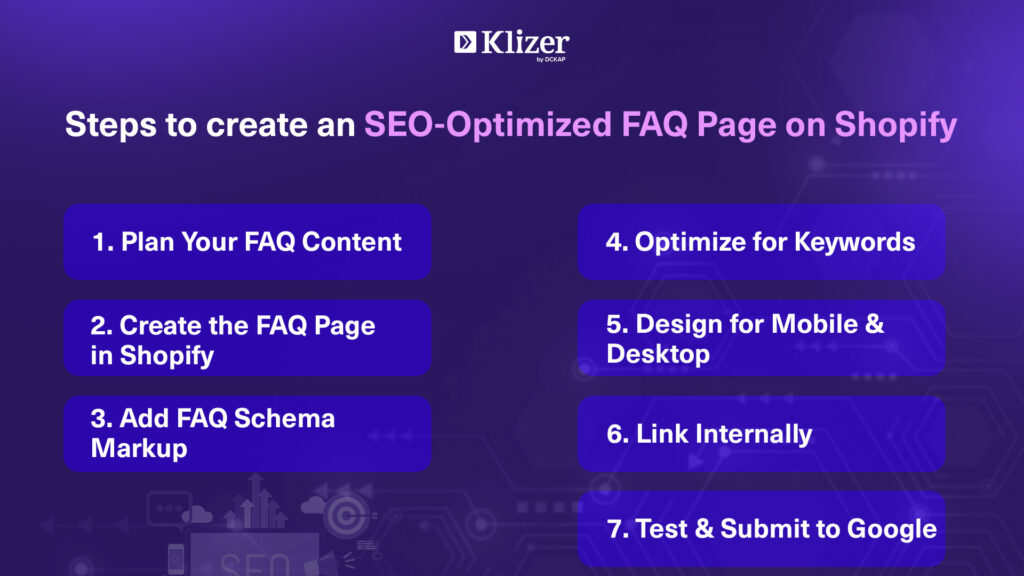
1. Plan FAQ Structure.
Start by collecting and organizing your questions into relevant categories. This structure helps both users and search engines better understand your content. Common categories include:
- Shipping & Delivery
- Returns & Refunds
- Order and fee
- Product information
- General inquiry
If you have structured questions and answers for each page, it enables the search engine to recognize your content on Google search easily.
2. Create a new page in Shopify
To create your FAQ page
- Go to the online shop -> page.
- Click on the Add web page.
- Give it a clean name, which includes Frequently Asked Questions or FAQ.
- In the Content text area box, add your questions and answers for the usage of the name and paragraph:
- Use the <h2> or <h3> tag for questions.
- Keep the solution clear, short, and keyword-rich.
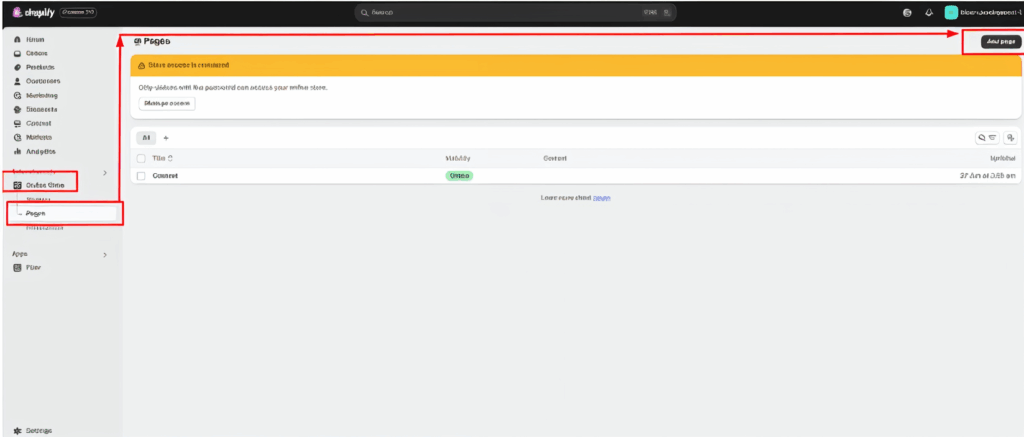
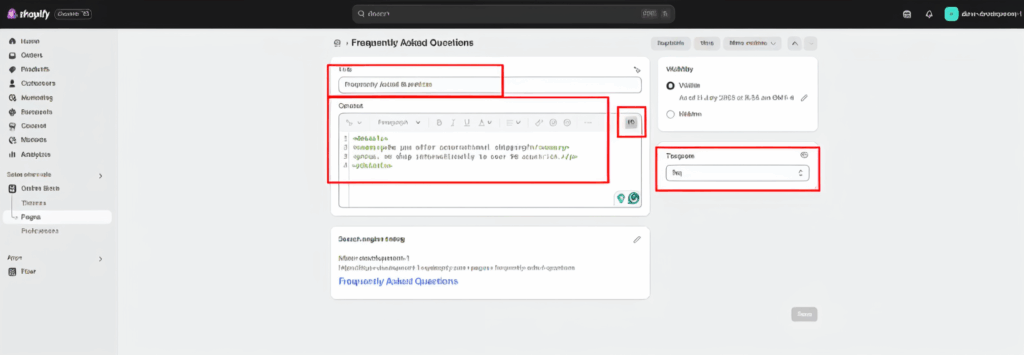
3. Use FAQ Schema Markup (for wealthy snippets)
To increase the possibilities of Google’s FAQ to be displayed in wealthy effects, add structured data using FAQ Schema.
Here’s how you can do it:
- Online Store> Theme -> Edit Go to Code.
- Open your FAQ web page template or add a new one, as proven within the screenshot below.
- Page <Head> or JSON-LD format, add FAQ established records:
<script type="application/ld+json">
{
"@context": "https://schema.org",
"@type": "FAQPage",
"mainEntity": [
{
"@type": "Question",
"name": "Do you offer free shipping?",
"acceptedAnswer": {
"@type": "Answer",
"text": "Yes, we offer free standard shipping on all orders over $50."
}
},
{
"@type": "Question",
"name": "Can I return an item?",
"acceptedAnswer": {
"@type": "Answer",
"text": "Yes, returns are accepted within 30 days of purchase."
}
}
]
}
</script>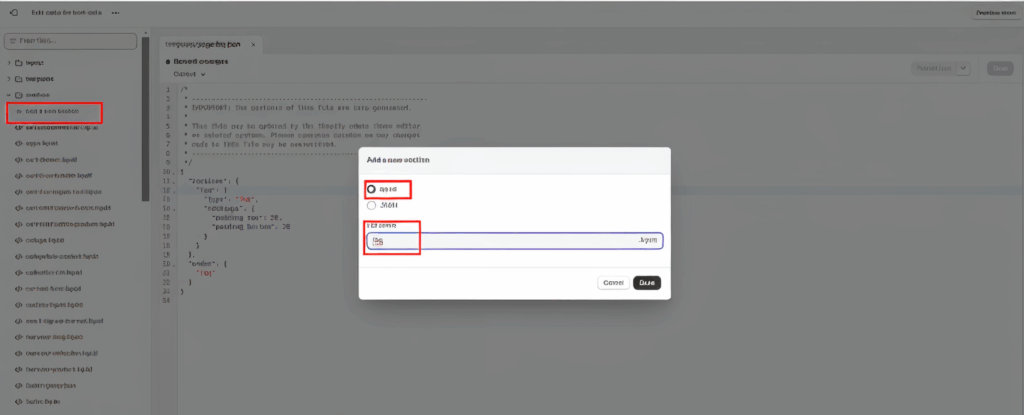
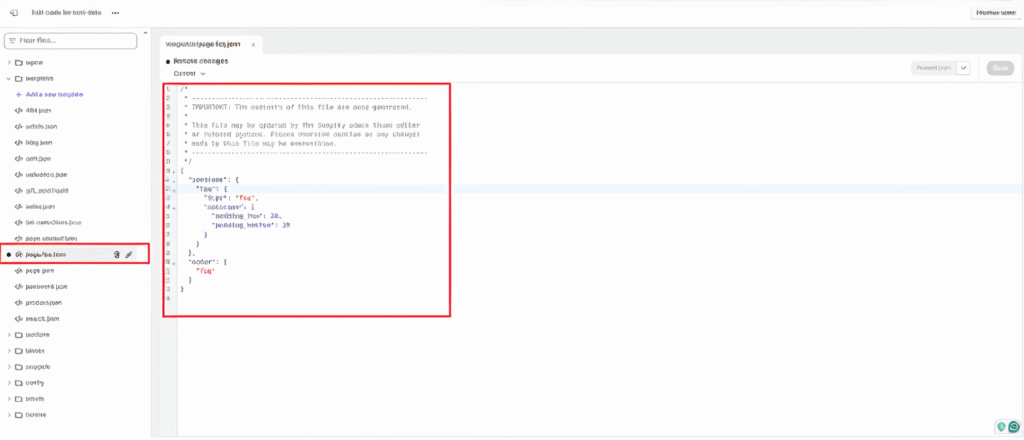
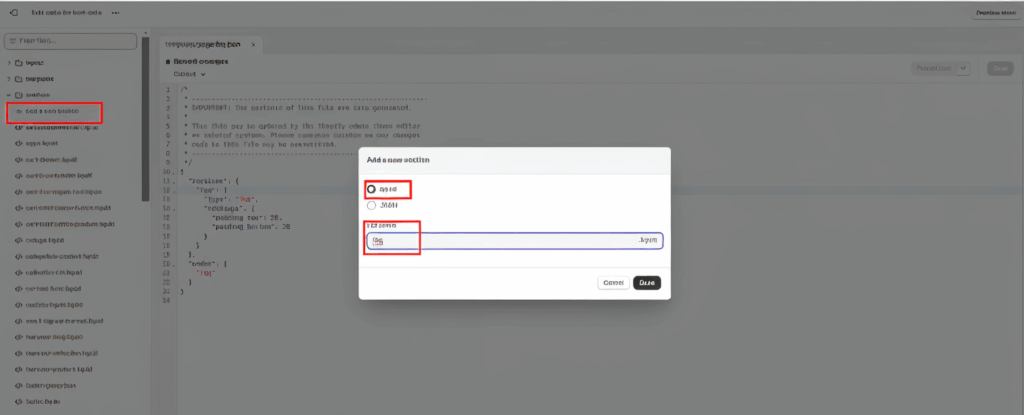
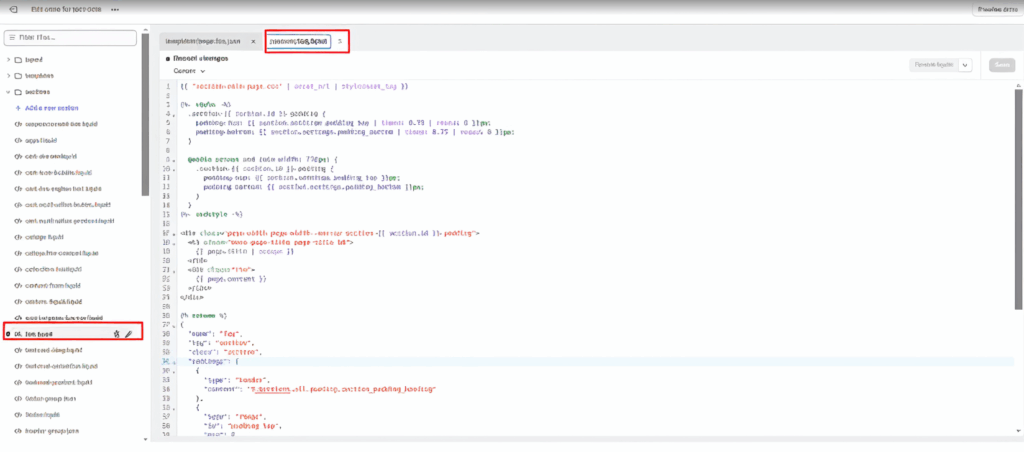
4. Optimize Content for Keywords
Use natural, customer-friendly language in your questions. Think about how people typically search on Google. For example:
- “How long does shipping take?”
- “What’s your return policy for electronics?”
- “How can I contact support?”
Also, include highly visible terms in your answers, like:
- “Free transport in India”
- “Return policy for electronics”
- “Contact Us” and so on.
5. Design for Desktop and Mobile
- Use a thin section (accordion toggle) to keep the web page clean.
- You can add it:
- by custom HTML/JS code:
<details>
<summary>Do you offer international shipping?</summary>
<p>Yes, we ship internationally to over 50 countries.</p>
</details>

6. Link to other pages
- Add internal hyperlinks to applicable coverage, contact us, and product pages.
- Example: “For more information, have a look at our delivery coverage/shipping policy.”
7. Test and submit to Google
- After completing all setup, check your FAQ web page on the website.
- Adjust the tweaks you feel, which can make customers more engaged with the FAQ page.
- To check Google’s rich result for the quick feedback for your webpage: https://seek.google.com/test/rich-sults.
- Submit your web page to Google Search Console.
Supporting Tips:
- Update the FAQs consistently based on your customer response and their expectations.
- Have a feedback form on your webpage to collect customer feedback and update them on the FAQ section.
- Use tools like Google Search Console, Ahrefs, or Answerthepublic, which look for your audience.
- Also, update the translation or localization if you have multilingual stores, which will help customers in multiple languages.
Conclusion:
An SEO-optimized FAQ page enhances customer service, builds trust, and boosts organic traffic. By structuring your content clearly, using the right keywords, and implementing FAQ schema markup, you can help your Shopify store rank higher in search results and improve the overall user experience.
For better results, consider working with Shopify development partners like Klizer or explore our Shopify services to enhance your store.