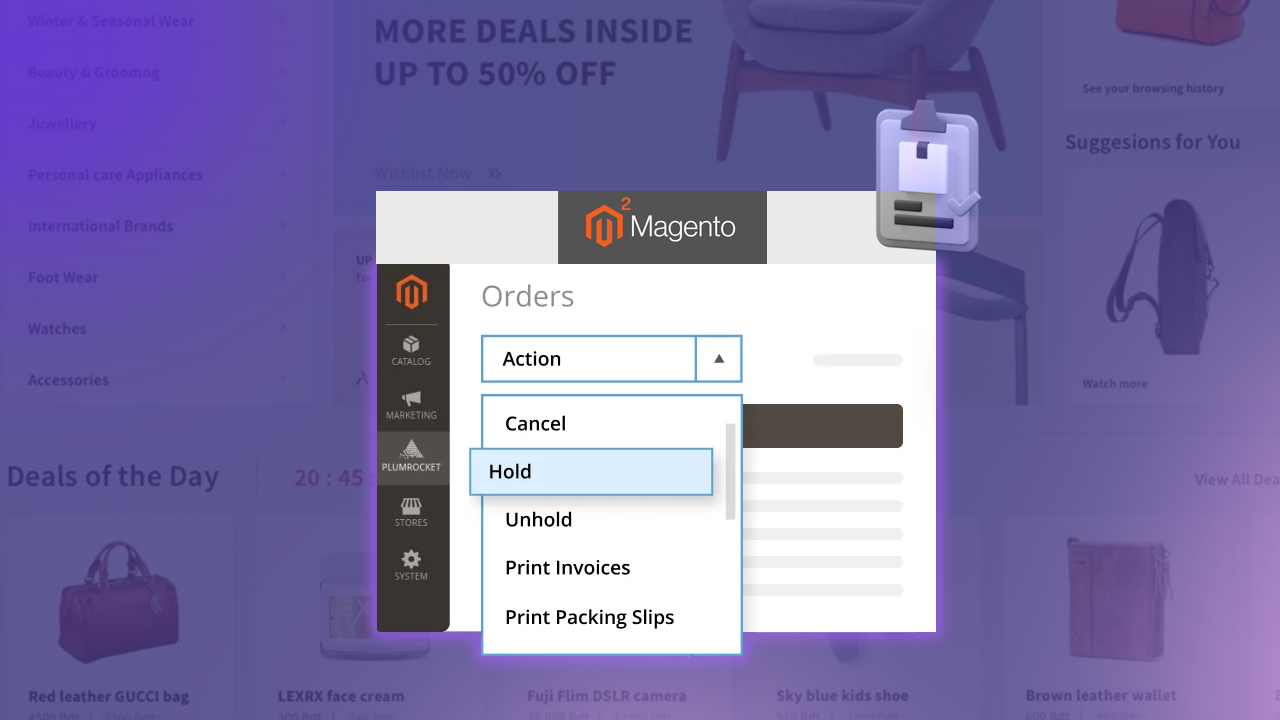When running an ecommerce website, issues like slow page load times, broken links, or payment failures can severely affect customer satisfaction and sales. Without thorough manual testing, these issues can go unnoticed and cause a bigger problem until they impact users. Manual testing helps identify these flaws by mimicking real user interactions, which ensures that every part of the site functions properly.
The quality of the website matters because a good experience keeps customers happy and coming back, directly influencing your business’s success. In this blog, learn all about manual testing in ecommerce and how you can improve the quality of your website which can help you grow your business.
ON THIS PAGE
How do you perform manual testing on an eCommerce site?

Step 1. Understand the Requirements
Before beginning manual testing, it is essential to thoroughly understand the project requirements. Review the project documentation and ensure you know the site’s features, user flows, and functionalities.
This knowledge helps create detailed test cases and focus on areas that need the most attention. A clear understanding of requirements ensures that no critical feature is overlooked during manual testing.
Step 2. Create a Test Plan
A well-structured written test plan provides a roadmap for your testing activities. The test plan should define the scope of testing, outline the approach, allocate resources, and establish a timeline. It should include:
- Scope: Identify the specific features and functionalities to be tested (e.g., navigation, search, checkout).
- Resources: List the tools and team members required for manual testing.
- Schedule: Establish a timeline to ensure all areas are tested within the required timeframe.
Having a clear test plan ensures you stay focused on key areas, such as user website interface, usability, and performance, and allows for a more efficient testing process.
Step 3. Write Test Cases
Test cases are detailed instructions that guide the tester on how to verify the functionality of each feature. These test cases should be written to cover different user scenarios, including normal, edge, and boundary cases.
Here are some key areas to consider while writing manual test cases:
- Navigation: Verify that users can easily navigate through categories, product pages, and other sections of the site.
- Product Search: Test the search function with different search terms, including exact matches, variations, and common typos.
- Product Details: Ensure product details like descriptions, images, prices, and availability are accurate.
- Add to Cart: Check if users can successfully add products to their cart, update quantities, and view cart details.
- Checkout Process: Validate the end-to-end checkout flow, from entering shipping details to order confirmation.
- Payment Gateways: Test various payment options to ensure secure and smooth transactions.
- Account Management: Ensure features like user registration, login, password management, and order history are functioning properly.
- Responsiveness: Test the site’s performance across different devices (mobile, tablet, and desktop) to ensure it adapts to different screen sizes.
Writing clear, detailed test cases ensures all features are properly tested and reduces the chance of errors.
Step 4. Execute Test Cases
Once the test cases are prepared, it’s time to execute them. Manual testing involves navigating through the site, following the test cases step-by-step, and noting any issues encountered.
- Manual Execution: Act as a real user would and perform each action outlined in the test cases. Test all the features and ensure they perform as expected under various conditions.
- Data Validation: Verify that the data displayed (such as product prices, stock levels, and shipping information) is correct.
- Error Handling: Test how the site handles errors, such as invalid inputs or failed transactions. Ensure that error messages are clear and helpful.
By executing test cases thoroughly, you can uncover issues that can affect the user experience.
Step 5. Log Defects
During testing, you will likely encounter defects or issues. It’s important to log these defects properly so the development team can address them. The defect logging process involves:
- Identifying Issues: When a bug or issue is found, document it clearly, including a description, steps to reproduce, and screenshots if applicable.
- Reporting Defects: Submit the defect details using a defect tracking system (such as Jira, Trello, or any other tool your QA team uses). This helps the development team prioritize and fix the issue.
Effective defect logging ensures that no problem goes unnoticed and facilitates faster resolution.
Step 6. Retesting and Regression Testing
After defects are fixed by the development team, it’s important to retest the affected areas to verify that the issues have been resolved. Additionally, regression testing should be performed to ensure that the changes haven’t introduced new problems in other parts of the site.
- Retesting: Retesting confirms that fixed issues are resolved and the solution works as expected. It also ensures that the problem no longer exists and hasn’t caused new issues. When retesting, it’s important to verify the fix, test in the same conditions, check for any side effects, and document the results. This helps maintain the quality of the website and prevents future problems.
- Regression Testing: Regression testing ensures that new updates or changes do not negatively impact the overall functionality of the website. It ensures new updates don’t affect important features like checkout, payments, or product listings, which maintains a smooth user experience.
Retesting and regression testing help you maintain the quality and functionality of the site after bug fixes.
Importance of Manual Testing for Your eCommerce Store

Manual testing is vital for ecommerce stores because it allows testers to think and act like real users, which automated tools simply can’t replicate. Here are some key reasons why manual testing is important for your ecommerce site:
Join our upcoming webinar: Why Manual Testing Still Matters in eCommerce?
1. User Experience Evaluation
Poor navigation, confusing product descriptions, or a complicated checkout process can turn potential customers away. In fact, 48% of users judge a business’s credibility based on its website design. This shows a bad user experience can directly impact conversion rates.
Manual testers engage with the site as real users do, which helps identify issues that affect usability. By addressing these early, you can ensure a smooth, enjoyable shopping experience, which results in customer satisfaction and increases sales.
2. Edge Case Detection
Automated tests typically cover the most common use cases, but they often miss edge cases or rare scenarios. Edge cases are unusual or unexpected situations that may not occur often but can still impact the user experience. These can include complex product combinations, unusual user behavior, or exceptional circumstances that can break the site.
Manual testers can explore a wide variety of edge cases that automated test scripts may not catch. By testing these unique scenarios, manual testers help ensure the website works properly for all users, even those with uncommon behaviors or specific needs.
3. Visual Quality Check
Visual elements, such as layout, design consistency, and branding, play a major role in user perception. In fact, 38% of users will stop engaging with a website if the content or layout is unattractive.
Manual testers perform detailed visual checks to ensure all elements are well-aligned, correctly displayed, and aligned with your brand identity.
4. Accessibility Verification
Lack of accessibility can alienate users with disabilities. WebAIM reports that 97.4% of website homepages fail to comply with current guidelines, which can reduce your customer base.
Manual testing ensures your website is accessible to all users, including those with disabilities. Testers can check for proper color contrast, screen reader compatibility, and keyboard navigation, which makes sure your site is inclusive, user-friendly, and legally compliant.
Recommended Read: Why is ADA Compliance Testing Important for eCommerce Websites?
5. Cross-Device and Browser Compatibility
With users accessing websites from a variety of devices, your site must perform well across all platforms.
- Mobile now makes up 58.21% of global internet traffic, while desktop accounts for 39.76%.
- Tablets represent just 2.03% of total online traffic. This highlights how much more people rely on mobile devices for browsing.
If your site isn’t optimized for mobile, you risk losing over half of your potential customers.
Manual testing ensures that your website is responsive and provides a consistent user experience on mobile, desktop, and tablet. Testers can check for performance, functionality, and usability across different devices, browsers, and screen sizes.
6. Complex Functionality Testing
Features like payment gateways or loyalty programs might not perform correctly under real conditions. These complex functions require careful testing to ensure they work smoothly. Functional testing ensures that every part of the website works as intended, from the checkout process to applying discounts and processing payments.
Manual testers simulate real-world conditions to thoroughly test intricate features. This helps avoid errors during critical actions like checking out or applying discounts, which can directly impact sales.
7. Early Bug Detection
Bugs found later in development are more expensive and time-consuming to fix. In fact, fixing bugs after release can cost up to 100 times more than catching them during development.
Manual testing helps detect issues early, which reduces the chances of costly delays and allows you to resolve critical bugs before your website goes live. Early bug detection ensures a smoother launch with fewer user-facing problems.
Which Type of Manual Testing is Important and When?

Factors to Consider While Hiring an eCommerce Manual Testing Agency
When it comes to ensuring the quality of your ecommerce site, manual testing is a crucial step. If you’re looking to hire a manual testing agency, it’s important to choose a company that can meet your specific business needs.
1. Expertise in eCommerce Websites
Choose an agency that has experience testing eCommerce sites. They should understand how online stores work, including payment systems, shopping carts, and product pages.
Klizer has extensive experience in testing ecommerce websites, which ensures all the important features work perfectly.
2. Comprehensive Testing Process
A good manual testing agency should follow a structured and thorough testing process. This includes understanding your requirements, creating detailed test plans, writing test cases for various scenarios, executing those tests, and logging defects.
Ensure the agency you hire uses a comprehensive process that covers user experience, edge case scenarios, accessibility, cross-device compatibility, and visual quality checks.
3. Strong Attention to Detail
Manual testing requires careful attention to detail. Your agency should be capable of identifying even the smallest issues that could affect user experience, from broken links to poor mobile responsiveness. A keen eye for detail ensures no bug goes unnoticed.
4. Experience with Real-World Testing
The best manual testers are able to think and act like real users. This means they can evaluate how the site performs under various user behaviors, including edge cases and uncommon scenarios. The agency should ensure that its testing goes beyond standard workflows to include uncommon interactions that might break the site.
5. Expertise in Accessibility Testing
Your site should be accessible to everyone, including people with disabilities. In fact, over 1.3 billion people worldwide live with some form of disability, making up about 16% of the global population. If your site is not accessible, you can exclude a significant portion of potential customers. Make sure the agency you hire checks if your site meets accessibility standards.
6. Reviews and Customer Feedback
Check reviews and feedback from other customers before choosing an agency. Look for an agency with a strong reputation for providing quality testing.
Improving the Quality of Your eCommerce Site with Klizer’s QA Services
Manual testing helps enhance the usability, accessibility, and cross-device compatibility of your site, which helps you grow your ecommerce business. Investing in quality assurance through manual testing reduces the chances of costly bugs and failures after the site goes live.
Klizer provides the best QA services for ecommerce, which helps you keep your customers satisfied and encourages long-term business growth.
Get in touch with us for expert consultation!