
How to Create Custom REST API in Magento 2
Creating a custom API and utilizing REST API for tax zones and rates CRUD operations

Creating a custom API and utilizing REST API for tax zones and rates CRUD operations

Magento 2 provides a highly flexible platform for ecommerce businesses. However, not every field in

Magento 2 provides a highly flexible platform for ecommerce businesses. However, not every field in
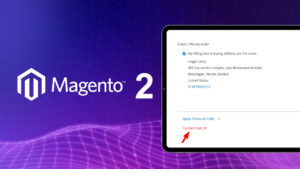
The Magento 2 checkout process is designed to be fast and efficient, but sometimes you

Imagine if your Magento 2 store doesn’t show a popup with the customer’s address after

Magento 2 offers a highly flexible ecommerce platform for your business, allowing merchants to customize

The checkout process in Magento 2 has been redesigned to be faster and easier. However,

Creating a custom price for a specific product and customer in Magento 2 involves price

When customers want to change their password on the edit page, it’s essential to verify
With 20+ years behind us, we build AI-powered ecommerce experiences that help businesses scale faster and stand out online.
Enterprise eCommerce solutions for B2B Industries
© Copyright 2026 Klizer. All Rights Reserved
No Spam. No Politics. No Fluff. No Noise.