Ecommerce Mobile App with Flutter is creating mobile applications for online shopping and transactional purposes using the Flutter framework.
Flutter, the open-source UI software development kit, has gained immense popularity due to its ability to build high-performance mobile apps for both iOS and Android platforms.
Flutter for eCommerce
There are several reasons why you might choose Flutter for ecommerce app development:
- Fast development: Flutter’s new reload feature allows developers to quickly and easily test and implement changs, reducing the time it takes to build and deploy an app.
- Cost-effective: Because Flutter allows for the development of Android and iOS apps using a single codebase, it can be more cost-effective than developing separate apps for each platform.
- Good performance: Flutter apps are known for their smooth and responsive performance, essential for providing a good user experience.
- Customizable: Flutter provides a wide range of customizable widgets and tools, allowing developers to create a unique and visually appealing app.
- Strong community support: Flutter has a robust and active community of developers, making it easier to find support and resources when building an app.
Key Features and Benefits of Flutter
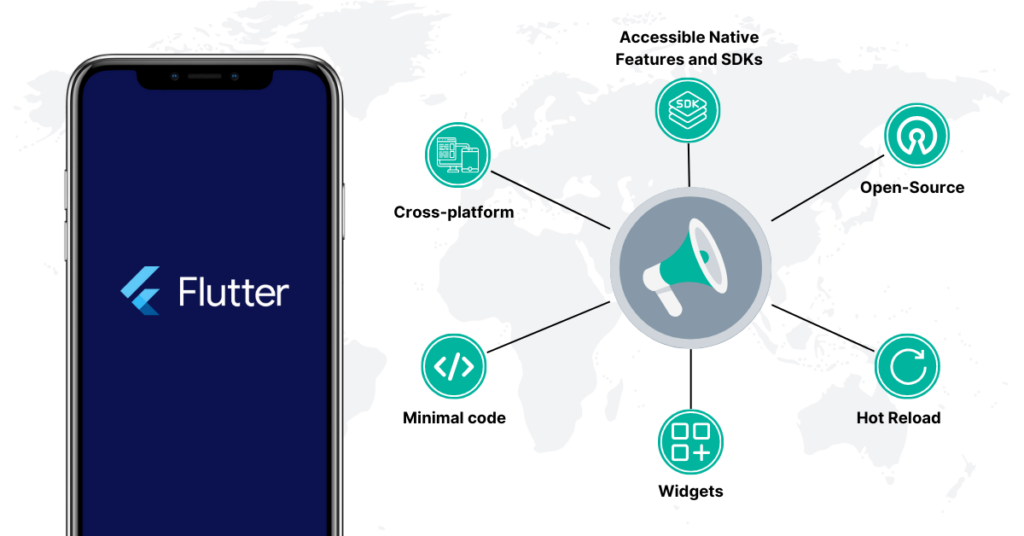
- Open-Source: Flutter is a free and open-source framework for developing mobile applications.
- Cross-platform: This feature allows Flutter to write the code once, maintain it, and run it on different platforms. It saves the time, effort, and money of the developers.
- Hot Reload: Whenever the developer edits/changes the code, these changes can be seen instantaneously with Hot Reload. It means the changes are immediately visible in the app itself. It is a handy feature that allows developers to fix the bugs instantly.
- Accessible Native Features and SDKs: This feature allows an easy app development process through Flutter’s native code, third-party integration, and platform APIs. Thus, we can easily access the SDKs on both platforms.
- Minimal code: Flutter app is developed by Dart programming language, which uses JIT and AOT compilation to improve the overall start-up time and functioning and accelerate the performance. JIT enhances the development system and refreshes the UI without putting extra effort into building a new one.
- Widgets: The Flutter framework offers widgets capable of developing customizable specific designs. Most importantly, Flutter has two sets of widgets: Material Design and Cupertino widgets help to provide a glitch-free experience on all platforms.
How Flutter Works
The app development using Flutter revolves around the combination of widgets.
- Flutter provides different types of widgets for aspects like structure (a menu or button), styling (a font or color scheme), layout (padding), and others. Using these widgets, you can easily craft the entire UI of the mobile app.
- These are Flutter-developed widgets, and due to it being an open-source platform, any Flutter developer can use these widgets.
- Also, developers have the freedom to create their own widgets.
- When utilizing JavaScript Bridge to compile programming languages for different platforms, it is common to encounter performance issues compared to the alternative frameworks.
- However, this is not the issue with Flutter because it comes with reactive-style views and employs Dart for writing apps.
- In terms of compiling Dart, it automatically compiles ahead of time (AOT) into the native code for different platforms without using JavaScript bridge.
- Since it gets compiled to native code ahead of time, the app startup time automatically scaled up to the next level.
Flutter is the only cross-platform mobile app development framework with a reactive view without the use of JavaScript. This is the reason which pulls a majority of developers towards cross-platform app development using Flutter. You can hire Flutter app developers to create visually amazing, native-performance apps for both platforms.
Top 5 Flutter Apps
Hamilton
Hamilton is a famous Broadway musical app created with Flutter built with scaling and flexibility in mind.
- It offers various entertainments for a broad audience, including karaoke, lotteries for New York and London, and access to exclusive video content and slideshows.
- The app has a reward system: users earn stars for their activity and can exchange them on personalized videos, stickers, filters, etc.
- Moreover, Hamilton contains a built-in ecommerce module that helps sell merchandise through the application.
eBay Motors
eBay Motors allows users to search and buy vehicles along with vehicle parts and accessories.
- Besides ecommerce features powered by an Escrow payment system, eBay Motors enables users to connect with resellers via chat, set alerts for new listings, and save searches.
- Flutter permits eBay Motors to deliver exceptional user experience by seamlessly integrating various components of complex business logic, while its extendability enables developers to customize the platform to suit the unique preferences of local users.
- For example, by adding other payment systems to the checkout process.
Huyu
Huyu isn’t a traditional marketplace.
- The app allows users to trade their shopping data for earning points that they can redeem as vouchers and gift cards.
- You make a purchase, scan the receipt and share your shopping experience – it’s that simple!
- With Flutter, Huyu has created an app that thrives on simplicity to deliver a visually pleasing UI and satisfying user experience.
Reflectly
Another solution on the list of apps built with Flutter is Reflectly, an AI-driven app based on cognitive behavioral therapy and meditation.
- The app is dedicated to helping users cope with day-to-day stress and stay positive, no matter what comes their way.
- Flutter app development allowed for a high-performance application with real-time updates and alerts, as well as valuable insights in dealing with mental health crises.
Xianyu (Alibaba)
Xianyu is an app developed for the Alibaba corporation to increase sales.
- Flutter development delivered an app that handles hundreds of millions of monthly users and manages to provide excellent speed and performance.
- Flutter apps are fast, robust, and scalable. This is why the wise Alibaba team went with this technology and did not err.
Flutter Vs React Native
| Concept | Flutter | React Native |
| Develop By | It was first introduced by Google. | It was first introduced by Facebook. |
| Release | May 2017 | June 2015 |
| Programming Language | It uses Dart language to create a mobile app. | It uses JavaScript to create mobile apps. |
| Architecture | Flutter uses the Business Logic Component (BLoC) architecture. | React Native uses Flux and Redux architecture. Flux was created by Facebook, whereas Redux is the preferred choice among the community. |
| User Interface | It uses custom widgets to build the UI of the app. | It uses native UI controllers to create the UI of the app. |
| Documentation | Flutter documentation is good, organized, and informative. We can get everything that we want to be written in one place. | React native documentation is user-friendly but disorganized. |
| Community Support | It has less community support as compared to React Native. | It has very strong community support where questions and issues can be solved quickly. |
| Platform Support | Flutter supports building apps for both iOS and Android platforms out of the box. | React Native also supports both platforms, but some platform-specific functionalities may require additional configurations or the use of third-party libraries. |
| Popularity | 155k stars on GitHub (June 2023) | 210k stars on GitHub (June 2023) |
Building User Interfaces with Flutter Widgets
Flutter Widgets
Flutter provides a wide range of widgets that serve as the building blocks for creating user interfaces in your mobile apps. Widgets are the core elements of the Flutter framework, representing everything from buttons and text inputs to complex layouts and animations.
Exploring the Widget Hierarchy:
- In Flutter, widgets are organized in a hierarchical structure, forming a tree-like representation called the widget tree.
- At the root of the tree is the MaterialApp or CupertinoApp widget, which defines the overall configuration and theme for your app.
- You can nest various widgets to create your desired user interface from there. Widgets have two categories: StatelessWidget and StatefulWidget.
- StatelessWidget represents immutable widgets that do not change over time, while StatefulWidget represents widgets that can dynamically change their state and appearance.
The below image is a simple visual representation of the widget tree.
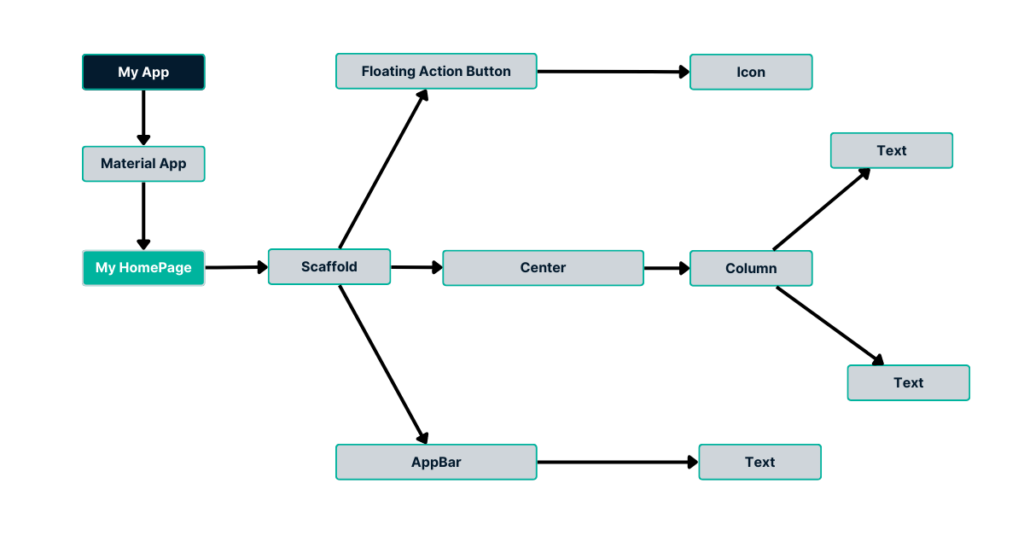
Creating Responsive Layouts with Rows, Columns, and Containers
One of the main aspects of building user interfaces is creating responsive layouts that adapt to different screen sizes and orientations.
- Flutter provides several widgets that enable flexible and responsive layouts.
- Rows and columns are fundamental widgets that allow you to arrange child widgets horizontally or vertically.
- You can nest rows and columns within each other to create complex layouts.
- The Container widget is a versatile widget, that serves the purpose of styling and positioning child widgets in various ways.
- It sets the properties like margin, padding, alignment, and background color.
- You can achieve responsive and adaptive layouts for your app by utilizing rows, columns, and containers.
- You can specify constraints, such as minimum and maximum sizes, to ensure the UI elements are displayed correctly across various devices.
- Flutter also provides additional layout widgets like Expanded and Flexible, which help distribute available space among child widgets efficiently.
Managing State in Flutter
What is the State?
The active tone of the sentence would be:
- You can read a state when building the widget, which may change or modify throughout the lifetime of the app.
- If you want to change your widget, you need to update the state object, which can be done by using the setState() function available for Stateful widgets.
- The setState() function allows us to set the properties of the state object that triggers a redraw of the UI.
State management is one of the most popular and necessary processes in the lifecycle of an application. According to official documentation, Flutter is declarative. It means Flutter builds its UI by reflecting the current state of your app.
Let us take a simple example to understand the concept of state management.
- Suppose you have created a list of customers or products in your app.
- Now, assume you have added a new customer or product dynamically to that list.
- Then, refresh the list to view the newly added item in the record.
- Remember to refresh the list whenever you add a new item to the record.
- This type of programming requires state management to handle such a situation to improve performance.
- Because the state gets refreshed every time you change or update the same.
State Management Approaches
setState
- The simplest form of state management in Flutter is the setState method.
- This approach is suitable for small to medium-sized apps with limited state requirements.
- When the state of a widget changes, calling setState triggers a rebuild of the widget and its descendants, allowing you to update the UI based on the new state.
Riverpod
- Riverpod is a state management library for Flutter that provides a more scalable and organized approach to managing states.
- It follows the principles of provider-based dependency injection and encourages a separation of concerns in your app.
- With Riverpod, you can define providers that encapsulate your app’s state and easily access and update that state from different parts of your app.
BLoC (Business Logic Component)
- BLoC is another popular state management pattern in Flutter.
- It separates the presentation layer from the business logic and state management.
- With BLoC, you create a set of classes that handle the app’s state and business logic independently of the UI components.
- BLoC uses streams to communicate between the business logic layer and UI layer, ensuring a reactive and decoupled architecture.
Implementing State Management in Your App
To implement state management in your Flutter app, choose an approach that best suits your project’s requirements.
- If your app has minimal state and doesn’t require complex logic, setState can be a viable option.
- Consider using libraries like Riverpod or BLoC for more organized and scalable state management for medium to large-scale apps.
- To initiate any state management approach, define your app’s state variables, create appropriate providers or BLoCs, and use the provided widgets or streams to access and modify the state.
- It is essential to design your state management architecture carefully to ensure efficient and maintainable code.
Navigation and Routing in Flutter
Navigation and routing, fundamental concepts in mobile applications, enable users to enable transition between various pages easily. Every mobile application comprises multiple screens dedicated to presenting diverse information types.
- For example, an app can have a screen that contains various products. When the user taps on that product, it will give you the product details.
- In Flutter, the screens and pages are known as routes, and these routes are just a widget.
- In Android, a route is similar to an Activity, and in iOS, it is equivalent to a ViewController.
- In any mobile app, navigating to different pages defines the application’s workflow, and the way to handle the navigation is known as routing.
- Flutter provides a routing class MaterialPageRoute and two methods Navigator.push() and Navigator.pop() shows how to navigate between two routes.
The following steps are required to start navigation in your application.
Step 1: First, you need to create two routes.
Step 2: Navigate to one route from another route by using the Navigator.push() method.
Step 3: Finally, navigate to the first route using the Navigator.pop() method.
Flutter for Building Mobile Apps
Flutter is a robust cross-platform framework for building mobile apps. It offers several key features and benefits, including fast development, a single codebase for multiple platforms, and a rich set of customizable UI widgets.
- Flutter uses a reactive and declarative programming model, where widgets update based on state changes.
- It provides efficient navigation and routing capabilities for building complex app flows.
- Compared to React Native, Flutter offers better performance and a more consistent UI experience.
- With Flutter, developers can create beautiful and responsive user interfaces using a wide range of pre-built widgets.
- State management is crucial in Flutter, and various approaches such as setState, Provider, and BLoC are used.
- Finally, Flutter has gained popularity with top companies and has been used to build many successful apps across different industries.
Building a Powerful and Cost-Effective eCommerce Mobile App with Flutter
- Staying ahead of the competition requires an exceptional mobile app that seamlessly connects with customers.
- With Flutter, a cross-platform development framework, creating a feature-rich ecommerce mobile app has never been easier or more cost-effective.
- By leveraging pre-built templates, popular files, and customizable components, developers can accelerate the development process and deliver stunning user interfaces.
- From displaying a product list and implementing secure password handling to integrating backend systems and optimizing performance, Flutter empowers developers to bring their creative projects to life.
- With a mission to provide the best choice for ecommerce mobile app development, Flutter allows designers to collaborate closely with developers, ensuring a seamless and visually appealing user experience.
- Join us on this exciting journey as we explore how Flutter’s flexible application code and innovative features make it the ultimate tool for crafting successful ecommerce mobile apps.
FAQ
What is Flutter?
Flutter is an open-source UI software development kit created by Google. It is used to build natively compiled applications for mobile, web, and desktop from a single codebase. Flutter enables developers to create visually appealing and high-performance apps with a fast development cycle.
It uses the Dart programming language and provides a rich set of customizable widgets and tools for building modern user interfaces. Flutter’s hot reload feature allows developers to see changes instantly, making the development process efficient and productive.
With Flutter, developers can create cross-platform apps with a native look and feel, delivering a seamless user experience across multiple platforms.
How can a UI kit be useful in ecommerce mobile app development using Flutter?
UI kits save development time by providing pre-designed UI elements that can easily integrate into an app. They ensure consistent design across different screens, enhance user experience and offer a starting point for customization. By utilizing UI kits, developers can focus on app functionality and logic rather than spending extensive time on UI design.
What are some popular UI kits available for Flutter ecommerce app development?
There are various popular UI kits available for Flutter ecommerce app development, including “Flutter eCommerce UI Kit” and “eCommerce UI Kit.” These UI kits offer a wide range of pre-designed ecommerce-related components and screens that can be customized to fit your app’s requirements.
What is the role of WordPress in ecommerce mobile app development with Flutter?
WordPress can play a role in providing a backend system for your ecommerce mobile app. It can serve as a content management system (CMS) for managing products, user accounts, and other dynamic content. By integrating Flutter with WordPress, you can leverage its functionalities and easily update content within your app.
How does Flutter contribute to the development of ecommerce mobile apps?
Flutter is a robust cross-platform framework that enables developers to create high-performance mobile apps with a single codebase. It provides a rich set of UI components, supports native-like app experiences, and offers excellent performance. With Flutter, you can develop feature-rich and visually appealing ecommerce mobile apps for both Android and iOS platforms.
What is the average development time for an ecommerce mobile app using Flutter?
The development time for an ecommerce mobile app using Flutter can vary based on the app’s complexity, features, and the developer’s expertise. On average, it may take several weeks to a few months to develop a fully functional ecommerce app. Planning, design, development, testing, and deployment are the key stages involved in the development timeline.
Is PHP necessary for developing an ecommerce mobile app with Flutter?
No, PHP is not necessary for developing an ecommerce mobile app with Flutter. Flutter allows you to build the front end of your app using Dart, its programming language and provides integrations with various backend technologies. You have the flexibility to choose other backend technologies as per your project’s requirements while utilizing PHP for server-side development.
How many items or files are included in a Flutter ecommerce UI kit?
The number of items or files included in a Flutter ecommerce UI kit can vary. Typically, a UI kit consists of multiple components, screens, icons, and other design assets required for creating an ecommerce app. The specific contents and organization of a UI kit depend on the provider and the kit’s purpose.
Can I use the source code from a UI kit in my eCommerce mobile app project?
Yes, UI kits often provide source code that can be used as a starting point or reference for your eCommerce mobile app project. However, it is essential to review the licensing terms and conditions associated with the UI kit to ensure compliance and proper usage.
What is the significance of tabs in an ecommerce mobile app interface?
Tabs in an ecommerce mobile app interface allow users to switch between different sections or categories within the app, providing a seamless and organized navigation experience. Tabs are commonly used to display product details and categories, featured items, user profiles, and other relevant sections to enhance user engagement and ease of access.
How can I access a repository of Flutter ecommerce UI kits?
You can access repositories of Flutter ecommerce UI kits on platforms like GitHub. By searching for “Flutter eCommerce UI kits” or related keywords on GitHub, you can explore open-source projects or repositories that provide UI kits designed for Flutter ecommerce app development.
How can product reviews be integrated into an ecommerce mobile app developed with Flutter?
Product reviews can be integrated into an ecommerce mobile app developed with Flutter by implementing a review system within the app’s backend. Users can submit reviews and ratings for products, and the app can fetch and display them in the respective product listings. It requires backend development and integration with a database to store and retrieve reviews.
Does the skill level of developers affect the success of an ecommerce mobile app developed with Flutter?
Yes, the skill level of developers can significantly impact the success of an eCommerce mobile app developed with Flutter. Experienced developers with a strong understanding of Flutter’s capabilities and best practices can create robust, efficient, and user-friendly apps. Their expertise ensures proper implementation of features, optimization, and adherence to design guidelines.
Is developing an ecommerce mobile app with Flutter cost-effective compared to other options?
Flutter can offer cost-effectiveness in ecommerce mobile app development due to its cross-platform nature. With a single codebase, you can develop apps for both Android and iOS platforms, reducing
How can I find UI kits specifically designed for Flutter ecommerce app development?
You can find UI kits for Flutter ecommerce app development on platforms like the Flutter website, GitHub repositories, and marketplaces like Envato Market. Searching for “Flutter eCommerce UI kits” or similar keywords will yield relevant results.
Can I use templates for developing an ecommerce mobile app with Flutter?
Yes, templates can be a useful resource for kickstarting your ecommerce mobile app development with Flutter. They provide pre-designed screens, UI elements, and navigation flows that customize to suit your app’s branding and requirements. Utilizing templates can help accelerate the development and provide a solid foundation for your app’s design.